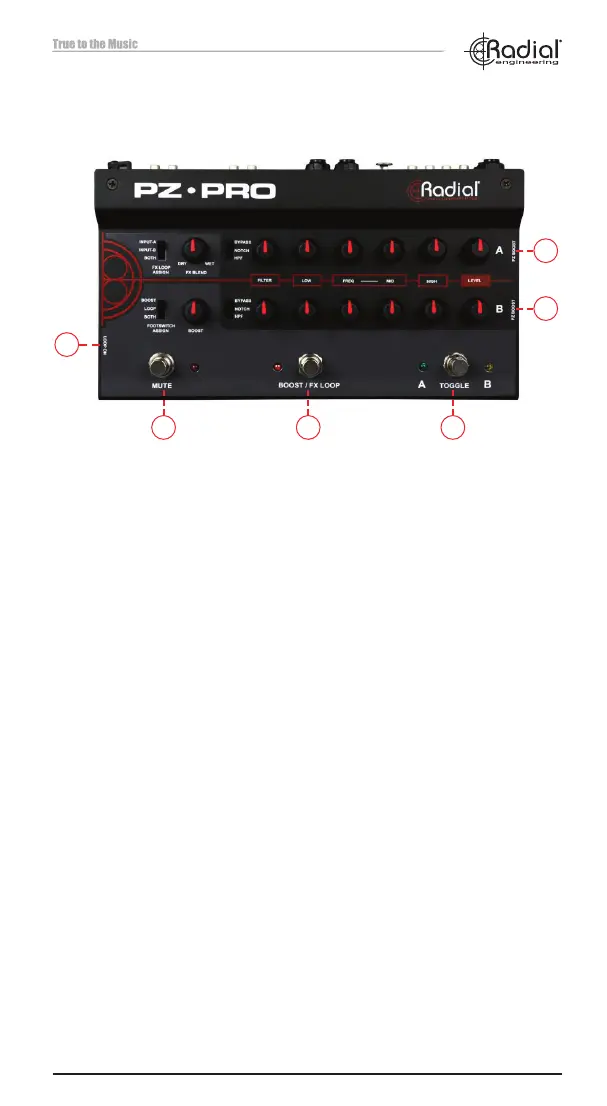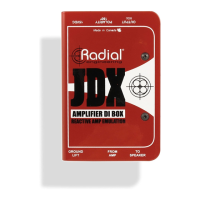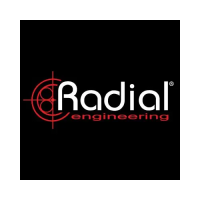PZ-Pro™
Radial Engineering Ltd.
8
12
12
9 10 11
3
FEATURES - FRONT PANEL CONTINUED
8. LOOP ON: Recessed side-access switch ensures the FX Loop
is always active, and won't change when the Boost/FX Loop
Footswitch is pressed. FX Loop can still be assigned to Input A,
Input B, or both.
9. MUTE: Footswitch cuts signal to all outputs except for the 1/4"
Tuner Out. Use for instrument changeovers or quiet tuning on
stage.
10. BOOST/FX LOOP: Assignable footswitch can activate the FX
Loop, Boost, or both simultaneously, depending on the setting of
the Footswitch Assign control.
11. TOGGLE A/B: Selects between inputs A and B, with LED
indicators to display the active input. This switch is deactivated if
A+B is engaged on the rear panel of the PZ-Pro, since both inputs
will be always on.
12. PZ BOOST: Recessed side-access switches activate a 10dB
signal boost on inputs A & B and increase the impedance to
10Meg Ohms for optimal use with piezo transducers.
