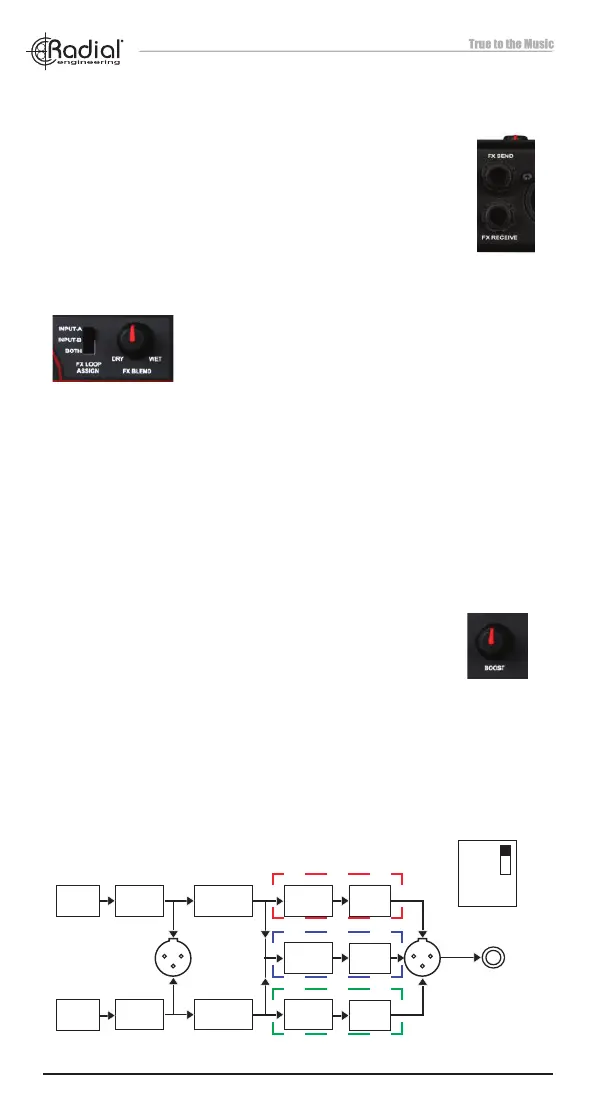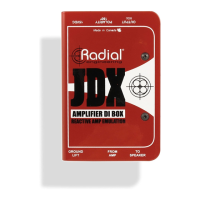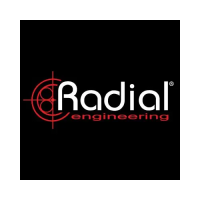PZ-Pro™
Radial Engineering Ltd.
10
THE FX LOOP AND BOOST
The FX Loop on the PZ-Pro allows you to connect mono
guitar pedals and other unbalanced eects devices and
seamlessly integrate them into your performance. To
connect eects pedals to the PZ-Pro, use a regular
1/4" TS instrument cable and connect the FX Send to
the input of the guitar pedal, and the FX Receive to the
output of the device.
The FX Loop controls
The Boost control
The FX Loop
connectors
You can choose to have the pedals in the FX
Loop aect Input-A, Input-B, or both depending
on the setting of the FX Loop Assign switch. This
allows you to add eects such as delay or chorus
to just one of your instruments, leaving the other
unaected.
FX LOOP
ASSIGN
INPUT-A
INPUT-B
BOTH
EQ &
Filter
EQ &
Filter
Level
Control
Level
Control
Boost
Boost
Boost
Input-A
Input-B
Pre EQ
Out
Post EQ
Out
FX
Loop
FX
Loop
FX
Loop
1/4" Amp
Out
INPUT-A
INPUT-B
BOTH
The three options for the FX Loop and Boost in the PZ-Pro signal chain
The FX Blend control lets you blend in the desired amount of 'wet' eects
into the signal path without aecting the original 'dry' signal. This lets
you to retain the original tone of your acoustic guitar or bass and mix
in a touch of distortion or overdrive to your sound while retaining the
fundamental tone of the instrument. With the FX Blend turned fully
clockwise, you will only hear the output of your eects pedals when the
FX Loop is active. With this control set to 12 o'clock, there will be a 50/50
mix between your wet and dry signals.
The Boost control on the PZ-Pro adds clean gain to
your signal at a moment's notice, handy for soloing or
when you need your sound to cut through the mix. Use
the Boost level control to set the amount of gain applied
to the signal, with a maximum of +15dB added when
turned fully clockwise.
The Boost feature will always come directly after the FX Loop in the
PZ-Pro signal path, as it is also aected by the FX Loop Assign switch.
The diagram below shows the three settings of this switch and how they
change which inputs are aected by the FX Loop and Boost.