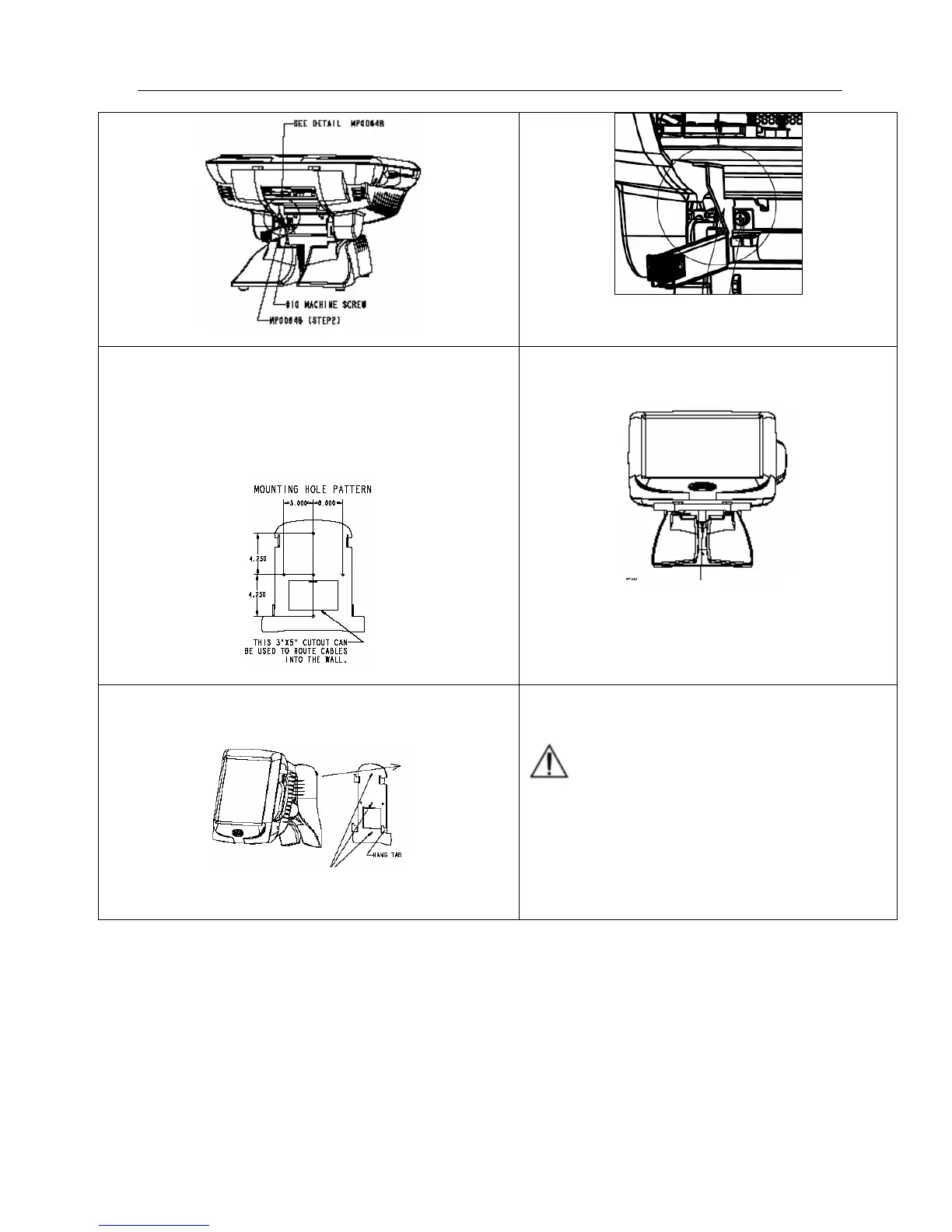P1520 User Guide
Version 1.2 10 04/02/07
3. Wall Bracket Installation
Secure wall mounting bracket using 5 ¼-inch screws.
Note: The 3 middle screws must be centered on a
stud when mounting to a sheet rock wall.
4. Remove single machine screw from P15xx base
located in the cable channel.
5. Place P15xx on wall mount bracket, aligning 4
hang tabs with 4 slots on bottom of P15xx base.
6. Secure the P15xx to wall mount by replacing
machine screw removed in Step 4.
For P15xx installed in the US and Canada,
use the hard usage power cord marked
“SJ”
included in the wall mount kit. Do not use the
light-duty cord that was originally provided with
the P15xx when the P15xx is wall mounted.