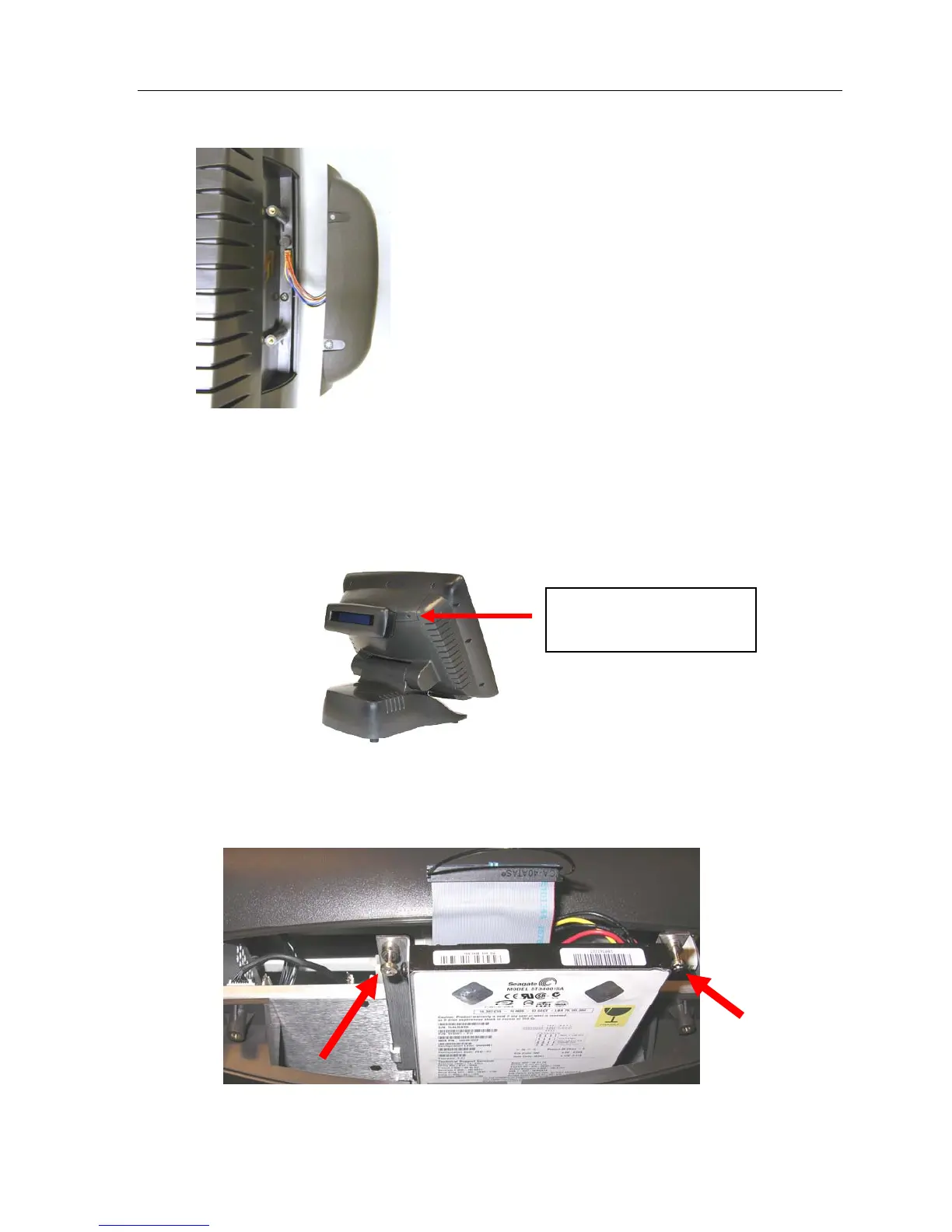P1520 User Guide
Version 1.2 20 04/02/07
5. Obtain new MSR assembly and reverse steps.
Replacing a Hard Drive or Compact Flash
The below section describes how to upgrade or replace a hard drive or compact flash.
1. Power down unit via software or On/Off button
2. Important: UNPLUG power cord from wall or terminal
3. Remove the back panel cover (2 phillips screws).
4. Disconnect hard drive power and hard drive data connectors (see figure 2-2 for reference and
picture below). For compact flash, remove card and insert new card in compact flash slot.
5. Unscrew 2 phillips screws holding hard drive mounting brackets to metal can
Two phillips screws
to open top panel