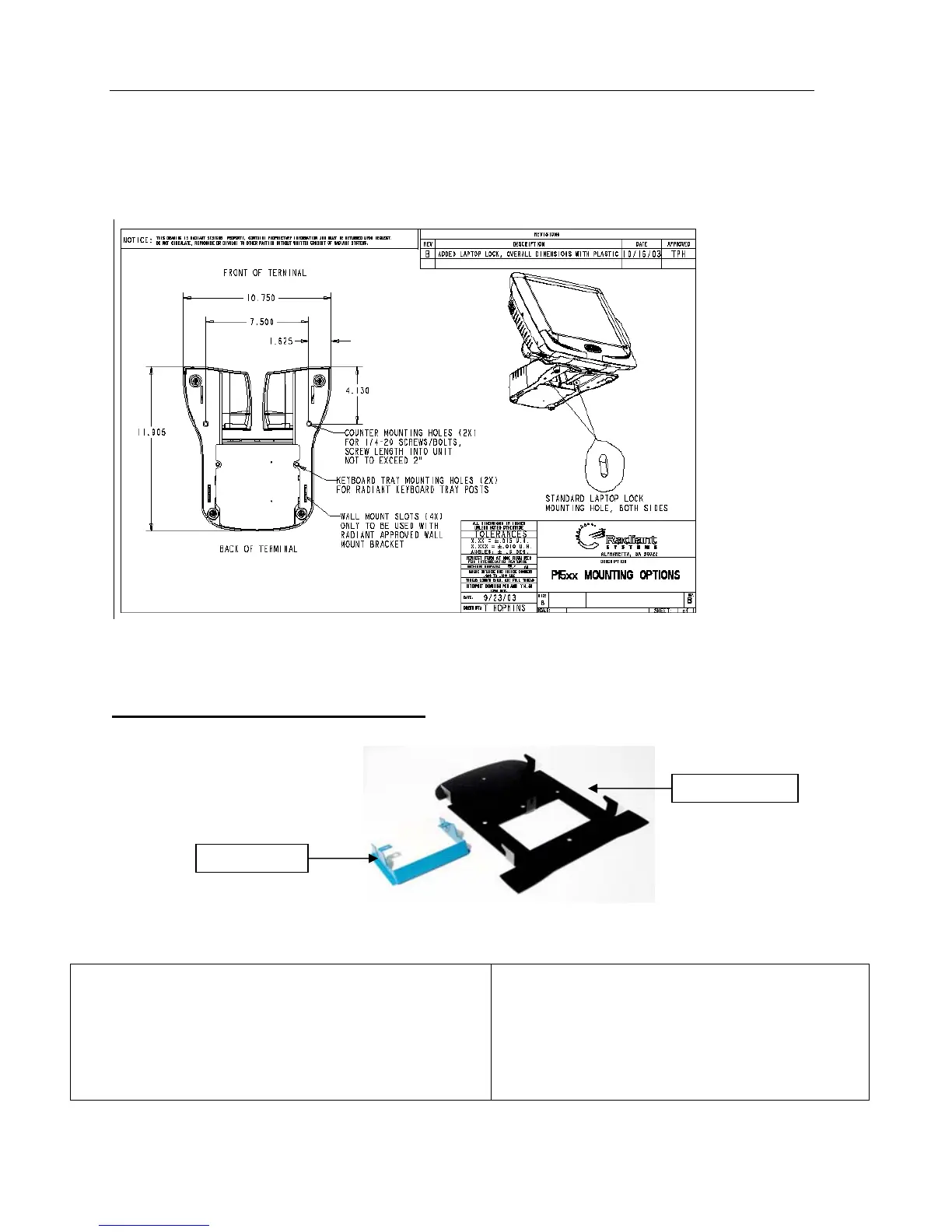P1520 User Guide
Version 1.2 9 04/02/07
Magnetic Strip Reader (MSR) Cleaning: Periodically, the MSR may need to be cleaned depending on usage.
Pre-saturated MSR cleaning cards can be ordered from Radiant (50/box) using part number ZZ00299.
Otherwise, wrap a card with a saturated paper towel of glass cleaner and swipe gently to clean reader head.
Secure Mounting Dimensions: The P1520 has several mounting options included countertop, wall mount, and
keyboard tray. In addition, we can lock the terminal using a laptop locking cable. See below for bolt pattern.
Wall Mount Installation - P762F004*
1. Tilt Bracket Installation on P15xx
This prevents touch head from rotating down in the wall
mount position. Tilt the P15xx touch head to the back
position for installation of blue tilt mount bracket.
2. Remove two machine screw from Cablelock™ or
cable strap as shown.
Note: Blue tilt bracket (MP00648) is installed behind
Cablelock™ on P1550 or behind cable strap on
P1510 or P1520.
Tilt Bracket
Wall Bracket
