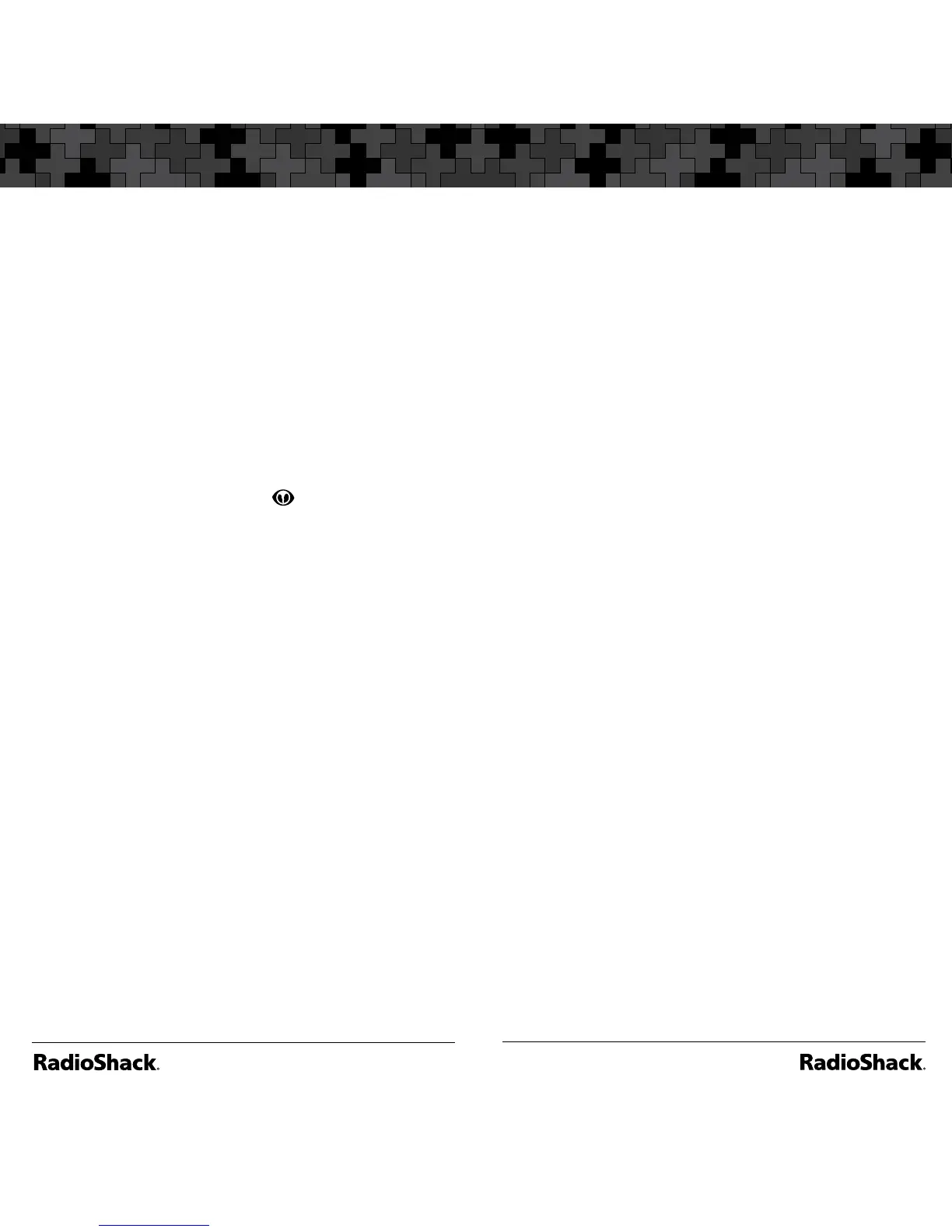Skywarn
Skywarn is an organized group of trained
weather observers. Using Skywarn, you can
hear trained observers in your area call in
official reports to a control station that relays
those reports to NOAA and other emergency
agencies.
Before using this feature, save local Skywarn
frequencies for your area into Channel 999.
To use Skywarn:
Hold the Skywarn button ( ).
“SKY”
appears.
If the skywarn channel is empty,
“Not
programmed”
appears.
Monitoring
When monitoring, the scanner remains on a
single channel.
Note:
Your scanner features a power
save circuit that allows the scanner to
“sleep” briefly while waiting for a call on
a monitored channel.
To monitor a channel:
1. Press
MAN.
2. Use the number keys to enter the channel
number and press MAN.
To find a frequency to monitor:
1. Press
TUNE. The currently-tuned
frequency and
*** PAUSED ***
appear.
2. (Optional) Use the number keys to change
the frequency and press ENT.
3. Press PSE. The scanner searches for a
frequency. To change the tune direction,
press S or T. When the scanner finds an
active frequency, it stops.
4. Press PSE to monitor the frequency.
To set a default tuning frequency:
1. Press
MAN.
2. (Optional) Use the number keys to enter
the frequency number.
3. Press FUNC, then TUNE. The scanner
saves the frequency. For example, if you
save 145.31000 MHz, when you press
TUNE, the scanner starts tuning at
145.31000 MHz.
