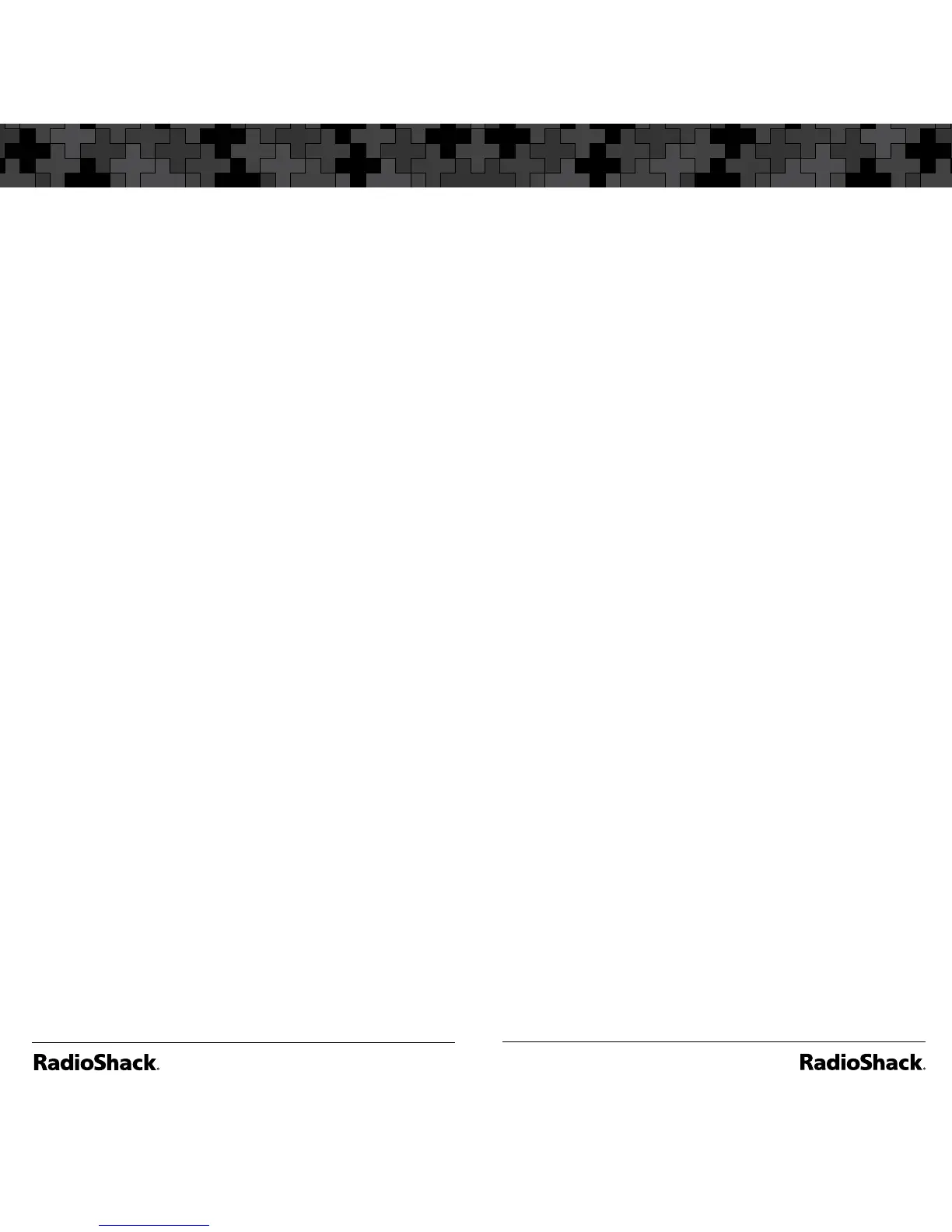Scanner Features ........................................ 5
Scanner Display............................................ 6
Connecting the Antenna............................. 8
Attaching the Belt Clip................................ 8
Powering Your Scanner ...............................9
Batteries.................................................... 9
External Power ....................................... 11
Headphones and Speakers....................... 12
Keytones and Keylock ............................... 13
Backlight and Contrast.............................. 13
Delay ........................................................... 15
Squelch and Attenuator ............................ 15
Scanner Setup ........................................... 17
Defining a Channel .................................... 18
Copying a Frequency ................................19
Deleting Saved Frequencies..................... 20
CTCSS and DCS......................................... 20
Scanner Cloning......................................... 21
Searching................................................... 23
Seek Search................................................ 23
Search Banks .............................................. 23
Zeromatic.................................................... 25
Programming a Search Range .................. 26
Signal Stalker II........................................... 26
Special Signal Stalker ............................ 27
Locking Out Frequencies.......................... 28
Saving Found Frequencies........................ 29
Scanning.................................................... 30
Locking Out Channels............................... 30
Priority Scanning ........................................ 31
Weather Alerts ........................................... 32
SAME Standby Mode ................................ 33
Skywarn....................................................... 36
Monitoring ................................................ 37
Trunking Setup.......................................... 38
Defining a Trunking Bank .......................... 38
Trunking Modes ......................................... 38
Motorola Trunking Setup .......................... 39
Fleet Maps.............................................. 40
Base and Offset Frequencies................41
EDACS Trunking Setup ............................. 43
LTR Trunking Setup .................................... 43
Searching for Talk Group IDs .................... 44
Saving a Talk Group ID.............................. 45
Deleting Talk Group IDs............................ 46
Saving Trunking Channels......................... 47
Trunk Scanning.......................................... 48
Trunking Delay ........................................... 49
Locking Out Talk Group IDs...................... 49
Turning Off Sub-Banks............................... 50
Talk Group ID Hold.................................... 51
Additional Information.............................. 52
Scanner Maintenance................................ 52
Text Tags..................................................... 52
Troubleshooting......................................... 54
Birdie Frequencies ..................................... 55
Initializing the Scanner .............................. 56