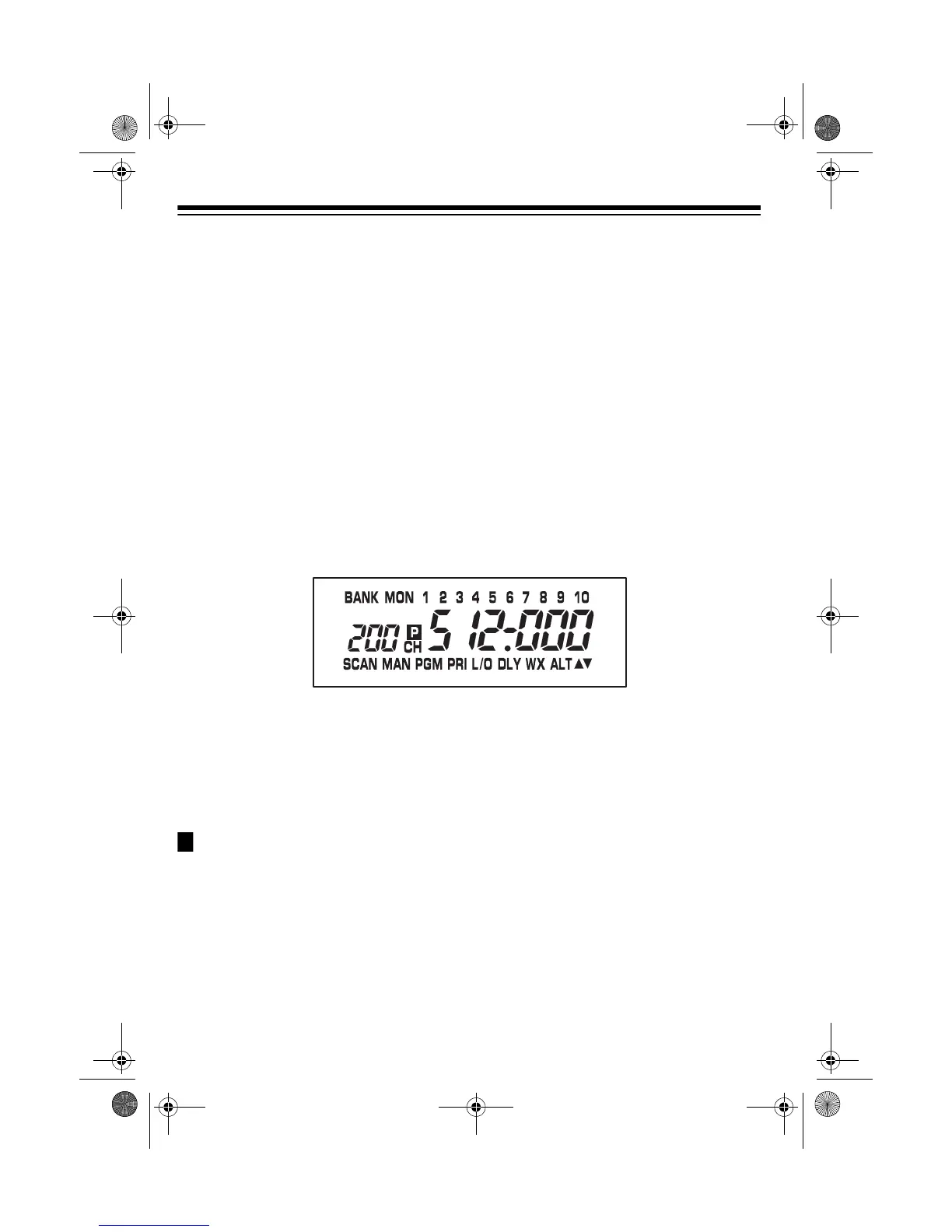10
1–9, 0
Each key has a single-digit label, and the
1
–
9
and
0
keys
also have a range of numbers. Use the
digits on the keys to
enter the numbers for a channel or a frequency. Use the
range of numbers above the key (
61–80
, for example) to se-
lect or deselect the channels in a channel-storage bank.
CLEAR/
.
Clears an incorrect entry, or enters the decimal point when
you enter a frequency.
WX/E
Scans the seven preprogrammed weather channels; stores
frequencies into channels.
A LOOK AT THE DISPLAY
The display has indicators that show the scanner’s current operating mode. A good
look at the display will help you understand your scanner.
BANK
Appears with a number (1–10) to its right to show which
channel-storage banks are turned on for scanning.
MON
Appears with a number (1–10) to its right to show which
monitor memory you are listening to.
Appears when you tune to a priority channel.
CH
Appears with a number (1–200) to its left to show which
channel the scanner is tuned to.
SCAN Appears when you scan channels.
MAN Appears when you manually select a channel.
PGM Appears when you program the scanner.
P
20-422.fm Page 10 Friday, January 7, 2000 12:54 PM