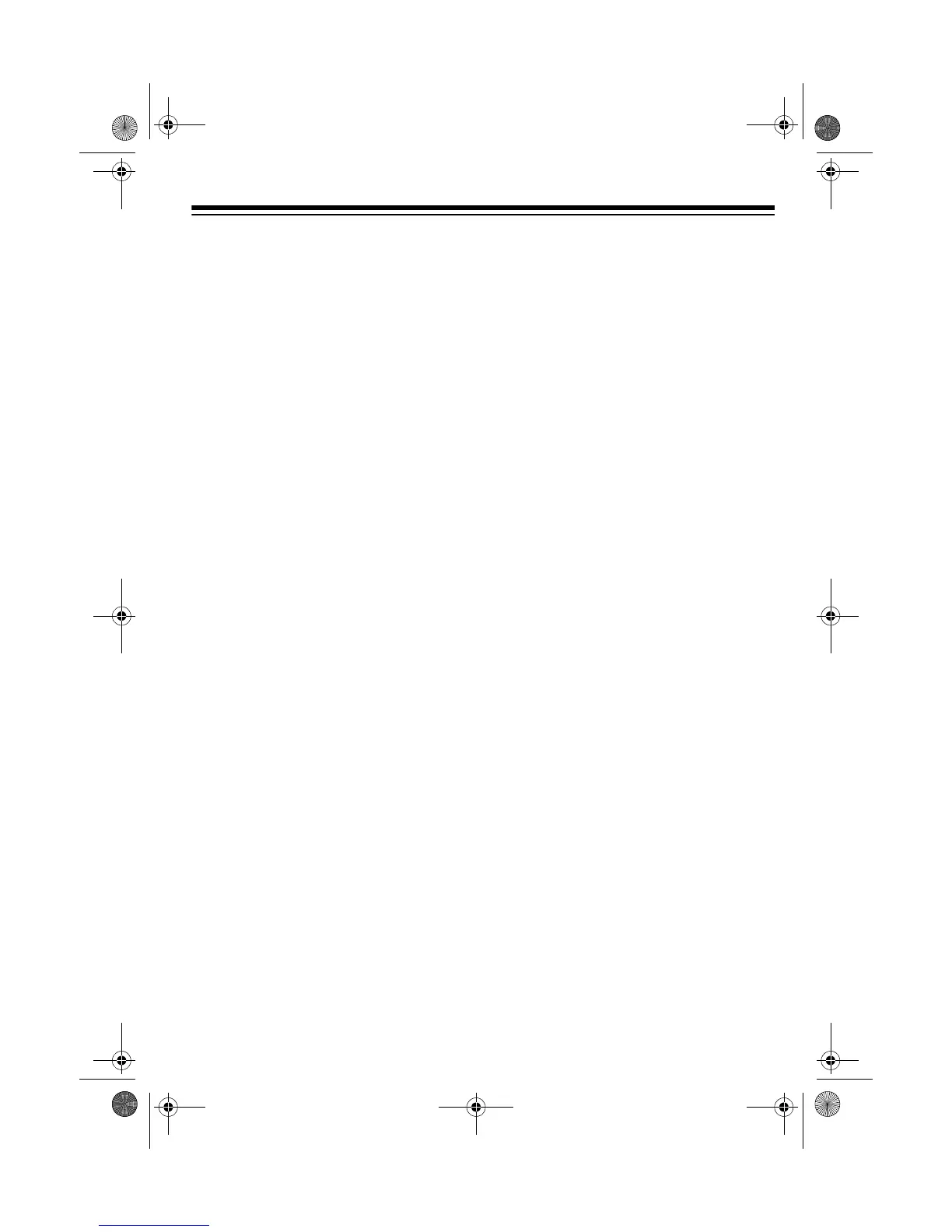5
CONTENTS
Preparation .............................................................................................................. 6
Removing the Display Protector ......................................................................... 6
Connecting an Antenna ...................................................................................... 6
Connecting Power .............................................................................................. 7
Connecting an External Speaker ........................................................................ 8
Connecting an Earphone or Headphones .......................................................... 8
Understanding Your Scanner ................................................................................ 9
A Look at the Front Panel ................................................................................... 9
A Look at the Display ....................................................................................... 10
Understanding Banks and Bands ....................................................................... 12
Channel-Storage Banks ................................................................................... 12
Monitor Memories ............................................................................................. 12
Frequency Bands ............................................................................................. 12
Operation ............................................................................................................... 14
Turning On the Scanner/Setting Volume and Squelch ..................................... 14
Resetting the Scanner ...................................................................................... 14
Manually Storing Frequencies into Channels ................................................... 14
Searching For and Temporarily Storing Active Frequencies ............................ 15
Listening to Monitor Memories ......................................................................... 16
Moving a Frequency From a Monitor Memory to a Channel ............................ 17
Deleting a Frequency From a Channel ............................................................ 17
Scanning Channels .......................................................................................... 17
Manually Selecting a Channel .......................................................................... 18
Special Features ................................................................................................... 19
Delay ................................................................................................................ 19
Skipping Frequencies/Channels ....................................................................... 19
Priority .............................................................................................................. 20
Listening to the Weather Band ......................................................................... 21
Turning the Key Tone On or Off ........................................................................ 21
A General Guide to Scanning .............................................................................. 22
Guide to Frequencies ....................................................................................... 22
Guide to the Action Bands ................................................................................ 23
Band Allocation ................................................................................................ 24
Frequency Conversion ..................................................................................... 27
Troubleshooting .................................................................................................... 28
Care and Maintenance .......................................................................................... 29
Specifications ....................................................................................................... 30
20-422.fm Page 5 Friday, January 7, 2000 12:54 PM