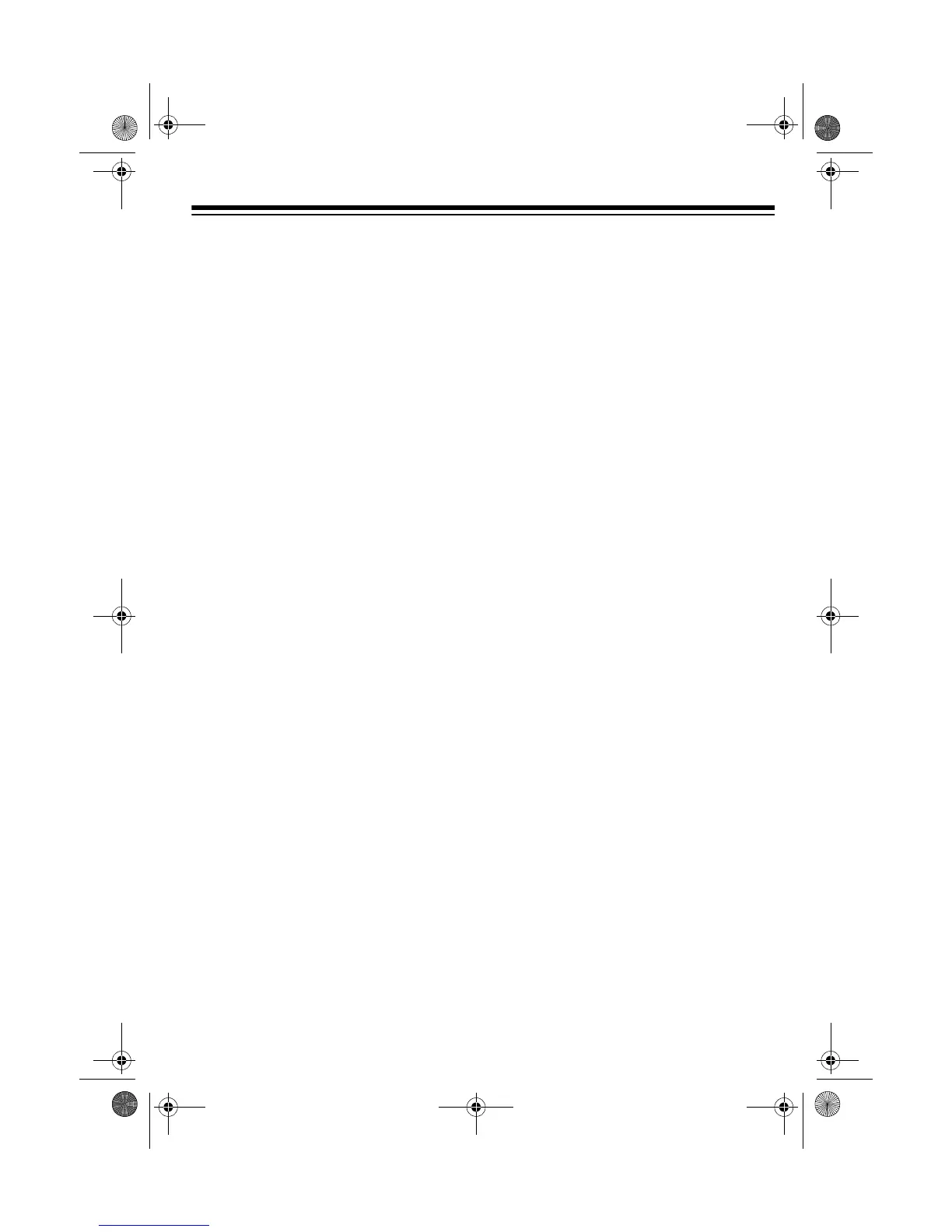3
Key Confirmation Tones
— the scan-
ner sounds a tone when you perform an
operation correctly and sounds an error
tone if you make an error.
Memory Backup
— keeps channel fre-
quencies stored in memory for an ex-
tended time even if your scanner loses
power.
External Speaker Jack
— lets you con-
nect an external speaker, or an ear-
phone or headphones for private
listening.
External Antenna Terminal
— lets you
connect an external antenna (not sup-
plied) for improved reception.
Your scanner can receive all of these
frequencies:
• 29–54 MHz (10-Meter Amateur
Radio, VHF Lo, 6-Meter Amateur)
• 108–136.975 MHz (Aircraft)
• 137–174 MHz (Government, 2-
Meter Amateur Radio, VHF Hi)
• 406–512 MHz (UHF Lo, 70-Centi-
meter Amateur Radio, Government,
UHF “T” Band)
This table shows the preset frequency
steps your scanner uses for each fre-
quency range.
Note:
The frequency steps are preset.
You cannot change them.
Your scanner can also receive these
preprogrammed weather channel fre-
quencies:
• 162.400 MHz
• 162.425 MHz
• 162.450 MHz
• 162.475 MHz
• 162.500 MHz
• 162.525 MHz
• 162.550 MHz
Frequency
Range (MHz) Step (kHz)
29–54 5
108–136.975 12.5
137–144 5
144–148 5
148–174 5
406–450 12.5
450–470 12.5
470–512 12.5
20-422.fm Page 3 Friday, January 7, 2000 12:54 PM