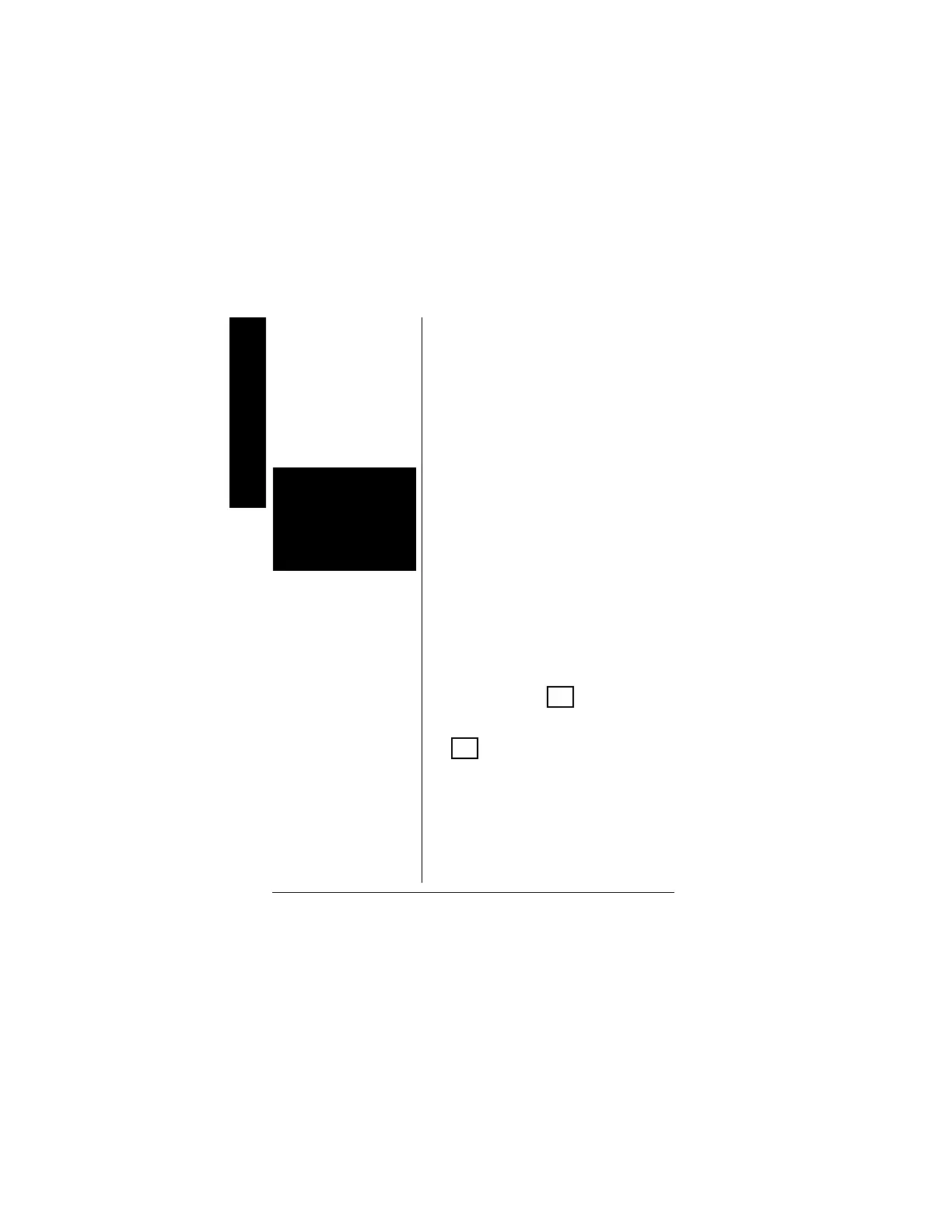Operation
10
To cancel hold, press HOLD again or set the
function dial to another setting. Hold
disappears.
AUTOMATIC POWER OFF
Your meter conserves power by
automatically turning off about 30 minutes
after the last time you changed the setting
(even if you are making measurements),
The meter beeps as it turns itself off.
To turn the meter on after it automatically
turns off, press any button or select another
function.
o
USING POWER LOCK
Follow these steps to set the meter so that it
does not turn off automatically.
1. Rotate the function dial to
OFF to turn
off the meter.
2. Hold down
HOLD and SELECT at the
same time, then turn on the meter.
PLoc
appears.
3. Release
HOLD and SELECT. PLoc
disappears and appears.
To reset the meter so that it automatically
turns itself off, turn off the meter then turn it
on. disappears.
o
WARNING
o
Do not change the
function dial’s setting
with the meter’s leads
connected to the circuit
under test.
PWR
Lock
PWR
Lock
