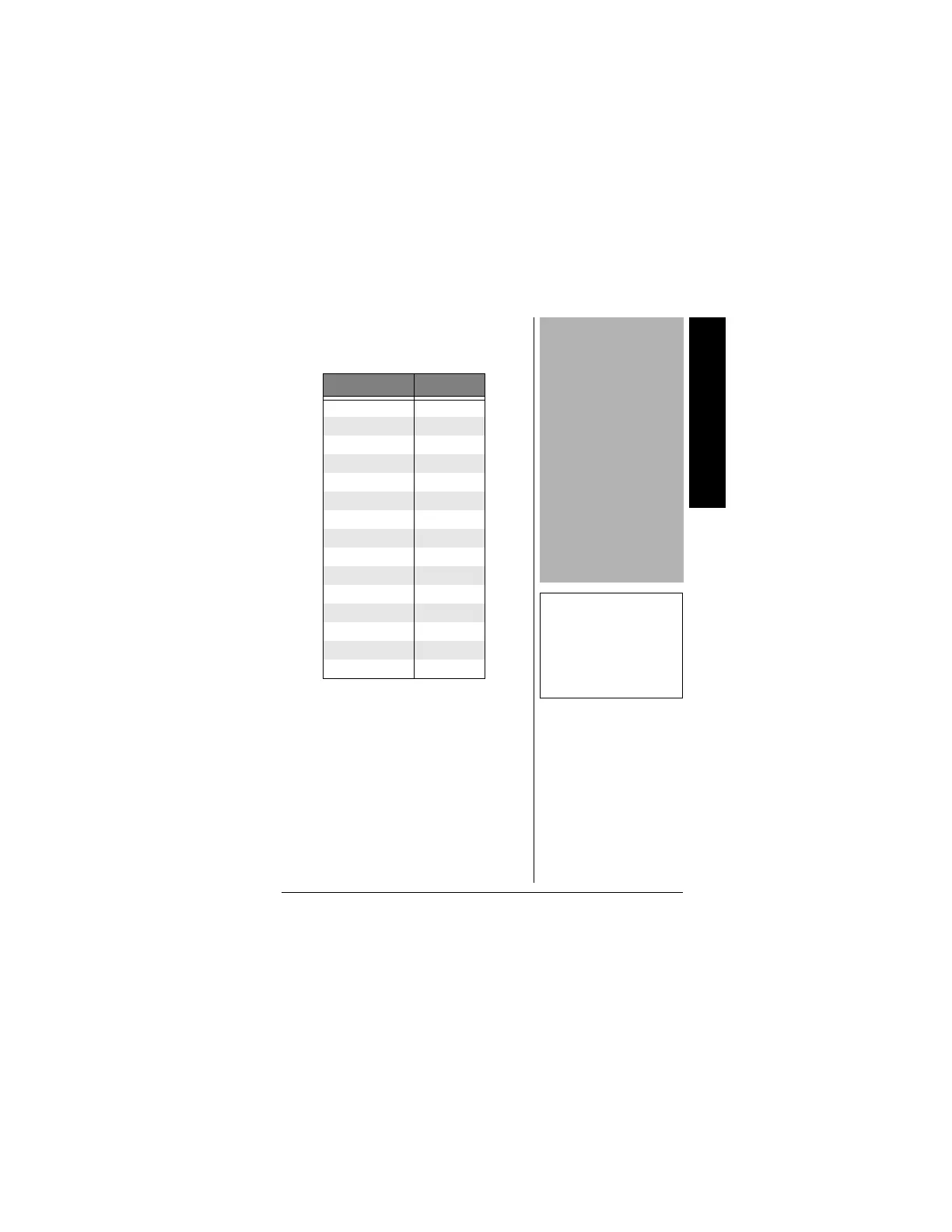Operation
9
Read the range in volts, amps, or ohms
as indicated by the position of the
decimal point.
Ô
6. Connect the black test lead then the
red test lead to the circuit you want to
measure. To measure different circuits,
see “Making Measurements” on
Page 12.
Ô
HOLDING A MEASUREMENT
Press HOLD to hold all indications on the
display. The meter holds the measured
value and Hold appears on the display even
if you remove the test leads from the circuit.
Range Display
400 mV ddd.d mV
4V d.ddd V
40 V dd.dd V
400 V ddd.d V
600 V ddd V
40 mA dd.dd mA
400 mA ddd.d mA
4A d.ddd A
10 A dd.dd A
400 Ω ddd.d Ω
4kΩ d.ddd kΩ
40 kΩ dd.dd kΩ
400 kΩ ddd.d kΩ
4MΩ d.ddd MΩ
40 MΩ dd.dd MΩ
Ô NOTE Ô
+V.Ω.mA is fuse-
protected. If the meter
does not work, check
the fuse (see “Replacing
the Fuse” on Page 20).
CAUTION
If O.F(overflow) appears
the value you are
measuring exceeds the
range you set, or you d
not have the test leads
connected to a
component when the
meter is set to its
resistance or diode
function.
This is normal when yo
measure resistance or
diode with O.F appears.
If you are measuring
voltage or current when
O.F appears, however,
immediately disconnect
the test leads from the
circuit.
