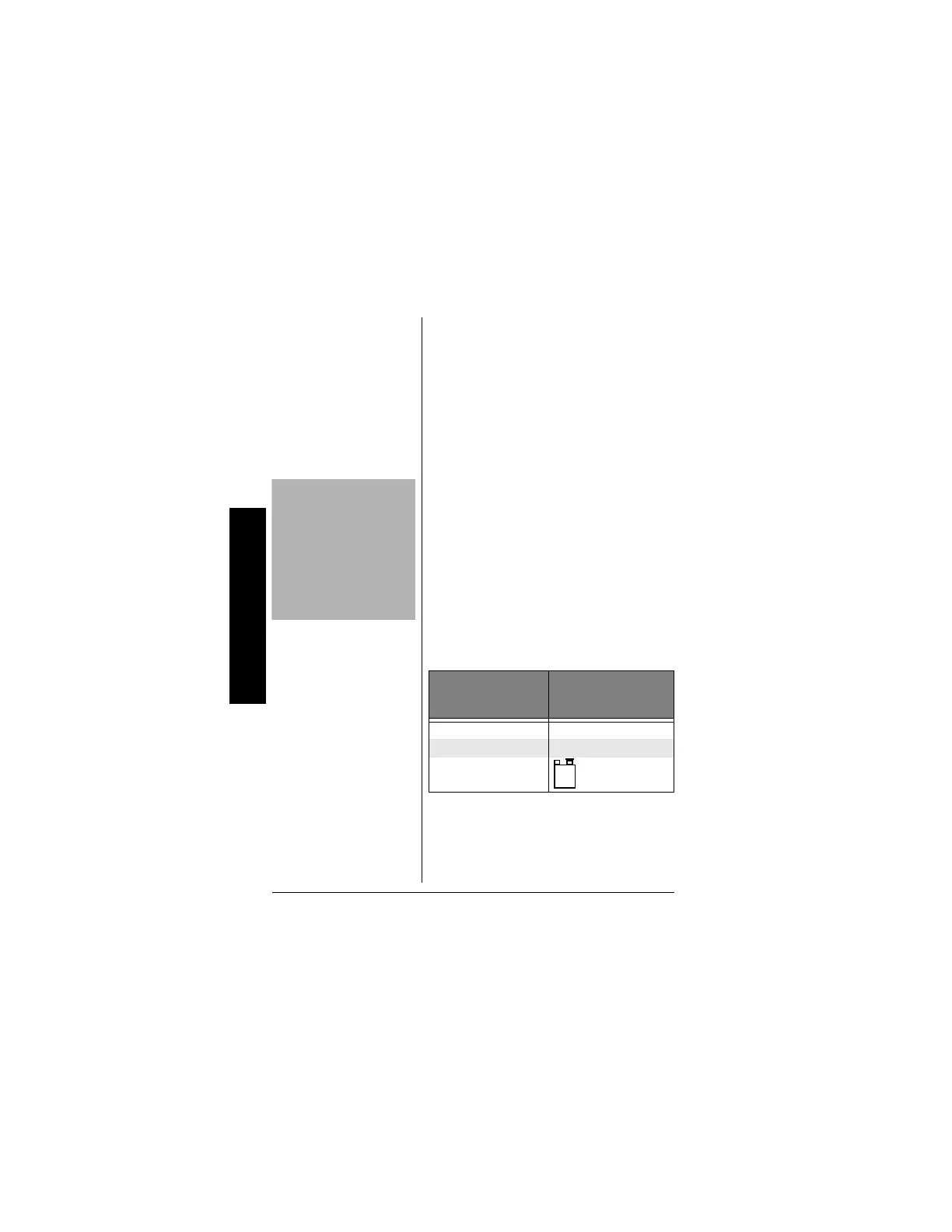18
Making Measurements
the diode’s cathode or negative (–) side. The
other side is the anode or positive (+) side.
If a diode is not marked, you can use your
meter to check the diode’s polarity. As you
follow the steps under “Checking Diodes” on
Page 17, connect the black test lead to one
side, connect the red test lead to the other
side, then measure and note the voltage.
Then reverse the test leads, and measure
and note the second reading. The side of the
diode where the meter shows a higher
voltage using the red test lead is the anode
(+) side.
CHECKING BATTERIES
The meter can accurately check batteries
under designated load conditions. You can
use the meter to test 1.5V C-, D-, AA-, and
AAA-size batteries and 9V batteries.
1. Rotate the function dial to one of these
settings, depending on the battery you
want to check.
If The Battery You
Are Checking
Is a ...
Rotate the Function
Dial To ...
AA, C, or D AA/C/D
AAA AAA
9V
CAUTION
While the function dial i
set to any battery check
function, do not connec
the test leads to a sourc
of voltage that is not a
battery listed in this
section. This could
damage the meter or th
circuit being connected
9
