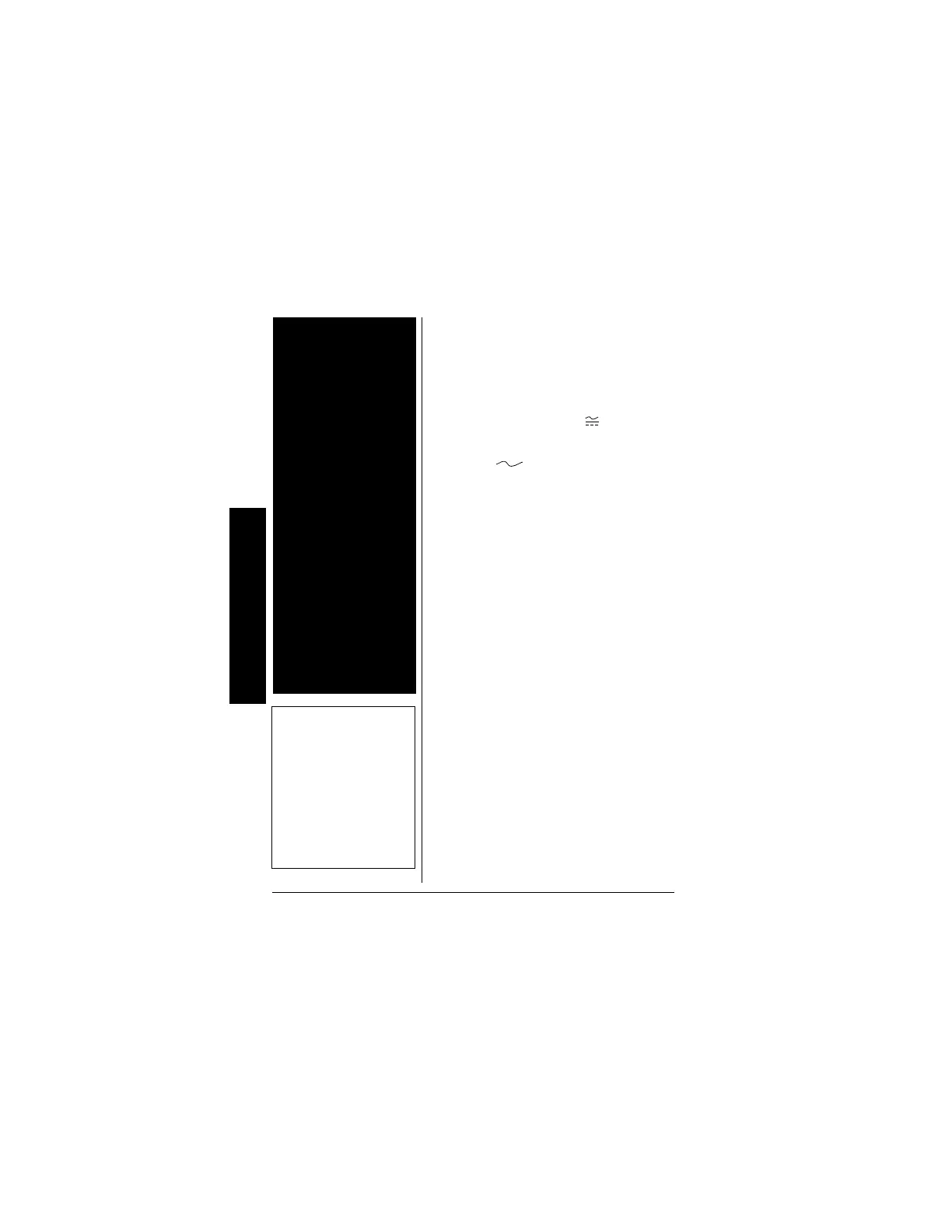12
Making Measurements
MAKING
MEASUREMENTS
MEASURING DC/AC
V
OLTAGE
o
1. Set the function dial to .
2. Repeatedly press
SELECT to select DC
or AC. appears for AC voltage
measurement.
If the meter is set to automatic range
control, the meter automatically moves
to the range that gives the best
reading.
3. To set manual range control, press
RANGE. Then change the range (if
necessary) by repeatedly pressing
RANGE.
4. Touch the black test lead then the red
test lead to the circuit you want to test.
Ô
If the meter is set to the 400mV DC manual
range and you measure an overrange input,
OF continues to appear even after you
remove the input. This is not a malfunction.
If this happens, touch the test leads together
or change the meter’s setting to clear it.
Ô
o
WARNING
o
• Whenmeasuringhig
voltages, always
clamp the meter’s
black test lead to
ground or neutral
first, then the red tes
lead second. (The ho
wire is usually
colored red, black, o
blue in AC wiring
circuits). If one lead i
clamped to the hot
wire first and you
touch the meter’s
other test lead, you
could receive an
electric shock.
• The maximum input
limit for voltage
measurement is
600 V DC/AC (RMS)
To avoid electrical
shock and damage to
the meter, never try t
measure a DC voltag
above 600 volts or an
AC voltage above
600 volts RMS with
respect to ground.
V
Ô NOTE Ô
When you measure DC
voltage,
– appears on
theleftsideofthe
display if you touch the
black test lead to a point
in the circuit that has a
higher voltage potential
than the point where
you connected the red
test lead.
