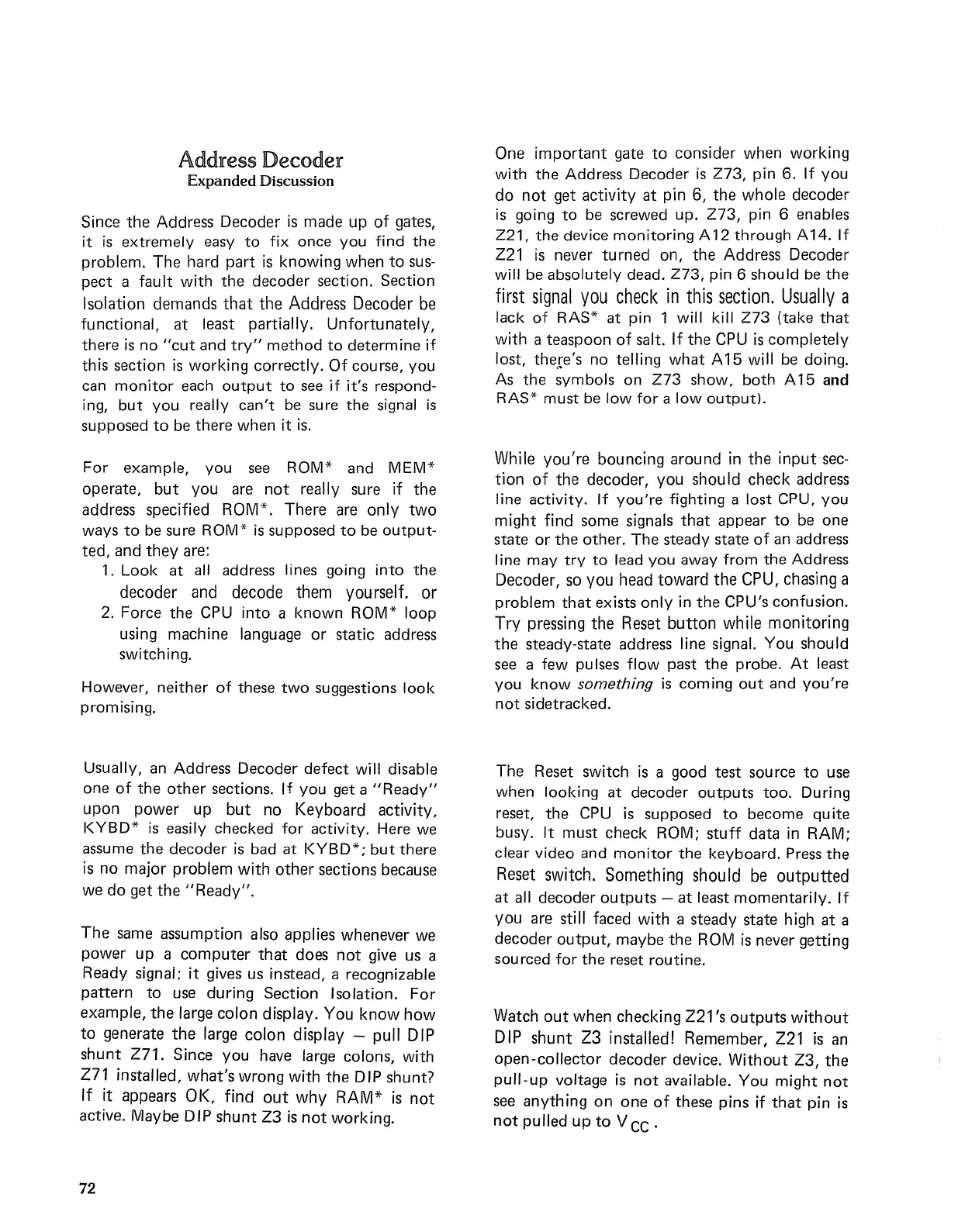Address Decoder
Expanded
Discussion
Since
the
Address Decoder
is
made
up
of
gates,
it
is
extremely
easy
to
fix once you find
the
problem.
The
hard
part
is
knowing when
to
sus-
pect
a fault with
the
decoder
section.
Section
Isolation
demands
that
the
Address Decoder be
functional,
at
least partially.
Unfortunately,
there
is
no
"cut
and
try"
method
to
determine
if
this section
is
working correctly.
Of
course, you
can
monitor
each
output
to
see if it's respond-
ing,
but
you really
can't
be sure
the
signal
is
supposed
to
be
there
when it
is.
For example, you see ROM* and MEM*
operate,
but
you are
not
really sure
if
the
address specified ROM*.
There
are only
two
ways
to
be sure ROM*
is
supposed
to
be
output-
ted,
and
they
are:
1.
Look
at
all
address lines going into
the
decoder
and decode
them
yourself.
or
2. Force
the
CPU
into
a known
ROM
* loop
using machine language
or
static address
switching.
However,
neither
of
these
two
suggestions look
promising.
Usually, an Address Decoder
defect
will disable
one
of
the
other
sections. If you get a IJReady"
upon
power
up
but
no Keyboard activity,
KYBD*
is
easily checked for activity. Here we
assume
the
decoder
is
bad
at
KYBD*;
but
there
is
no major problem with
other
sections because
we
do
get
the
"Ready".
The
same assumption also applies whenever we
power
up
a
computer
that
does
not
give us a
Ready signal;
it
gives us instead, a recognizable
pattern
to
use during Section Isolation.
For
example,
the
large
colon
display. You
know
how
to
generate
the
large
colon
display - pull DIP
shunt
Z71.
Since you have large colons, with
Z71 installed,
what's
wrong with
the
DIP
shunt?
If it appears OK, find
out
why
RAM*
is
not
active. Maybe DIP
shunt
Z3
is
not
working.
72
One
important
gate
to
consider when working
with
the
Address Decoder
is
Z73,
pin
6.
If
you
do
not
get activity
at
pin
6,
the
whole decoder
is
going
to
be screwed up.
Z73,
pin 6 enables
Z21,
the
device monitoring
A12
through
A14. If
Z21
is
never
turned
on,
the
Address Decoder
will be absolutely dead. Z73, pin 6 should be
the
first
signal
you
check
in
this
section.
Usually
a
lack
of
RAS*
at
pin 1 will kill Z73 (take
that
with a
teaspoon
of
salt. If
the
CPU
is
completely
lost, thexe's no telling
what
A
15
will be doing.
As
the
symbols on
Z73
show,
both
A
15
and
RAS*
must
be low for a low
output).
While
you're
bouncing
around
in
the
input
sec-
tion
of
the
decoder, you should
check
address
line activity. If
you're
fighting a lost CPU,
you
might find some signals
that
appear
to
be
one
state
or
the
other.
The
steady
state
of
an address
Iine may
try
to
lead you away from
the
Address
Decoder, so
you
head
toward
the
CPU, chasing a
problem
that
exists
only
in
the
CPU's confusion.
Try
pressing
the
Reset
button
while monitoring
the
steady-state address line signal. You should
see a few pulses flow
past
the
probe.
At
least
you
know
something
is
coming
out
and
you're
not
sidetracked.
The
Reset switch
is
a good
test
source
to
use
when looking
at
decoder
outputs
too.
During
reset,
the
CPU
is
supposed
to
become
quite
busy. It
must
check
ROM;
stuff
data
in
RAM;
clear video and
monitor
the
keyboard. Press
the
Reset switch.
Something
should be
outputted
at
all
decoder
outputs
-
at
least momentarily. If
you
are still faced with a
steady
state
high
at
a
decoder
output,
maybe
the
ROM
is
never getting
sourced for
the
reset routine.
Watch
out
when checking
221's
outputs
without
DIP
shunt
23
installed! Remember, 221
is
an
open-collector
decoder
device.
Without
Z3,
the
pull-up
voltage
is
not
available. You might
not
see
anything
on
one
of
these pins
if
that
pin
is
not
pulled
up
to
Vee.
