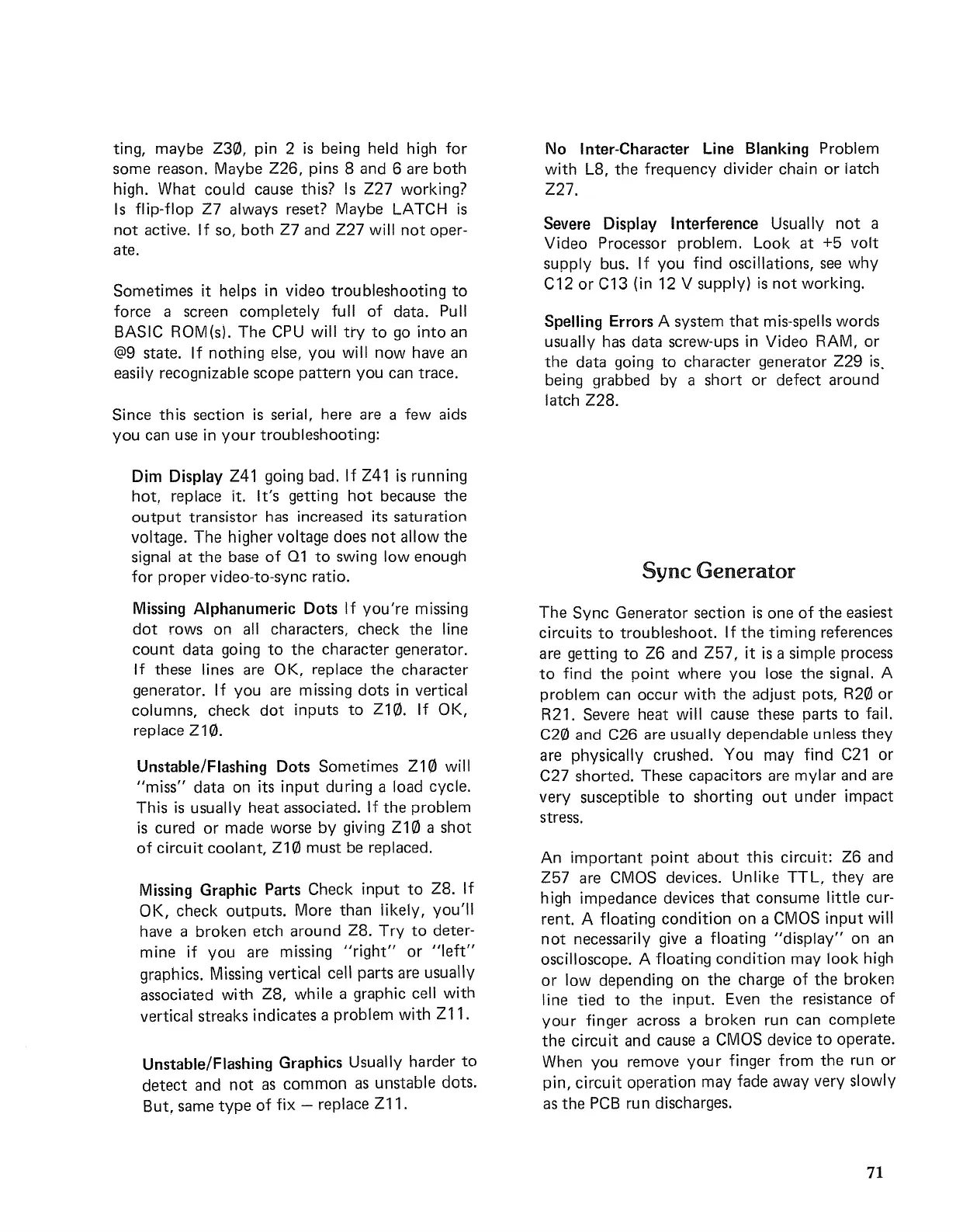ting,
maybe
Z30,
pin 2
is
being held high
for
some
reason. Maybe
Z26,
pins 8
and
6 are
both
high.
What
could
cause this?
Is
Z27
working?
Is
flip-flop Z7 always reset? Maybe LATCH
is
not
active. If so,
both
Z7 and
Z27
will
not
oper-
ate.
Sometimes
it helps
in
video
troubleshooting
to
force a screen
completely
full
of
data. Pull
BASIC ROM(s).
The
CPU will
try
to
go
into
an
@9
state. If
nothing
else, you will
now
have an
easily recognizable scope
pattern
you can trace.
Since
this
section
is
serial, here are a few aids
you
can use in
your
troubleshooting:
Dim Display Z41 going bad. If Z41
is
running
hot,
replace it. It's getting
hot
because
the
output
transistor
has increased its
saturation
voltage.
The
higher voltage does
not
allow
the
signal
at
the
base
of
Q1
to
swing low enough
for
proper
video-to-sync ratio.
Missing
Alphanumeric
Dots
If
you're
missing
dot
rows
on
all
characters,
check
the
line
count
data
going
to
the
character
generator.
If
these
lines are OK, replace
the
character
generator. If you are missing
dots
in
vertical
columns,
check
dot
inputs
to
Z10.
If OK,
replace
Z10.
Unstable/Flashing Dots
Sometimes
Z10
will
"miss"
data
on its
input
during a load cycle.
This
is
usually
heat
associated. If
the
problem
is
cured
or
made worse by giving
Z10
a
shot
of
circuit
coolant,
Z10
must
be replaced.
Missing Graphic Parts Check
input
to
Z8.
If
OK,
check
outputs.
More
than
likely, you'll
have a
broken
etch
around
Z8.
Try
to
deter-
mine
if
you
are missing
"right"
or
"left"
graphics. Missing vertical cell
parts
are usually
associated with Z8, while a graphic cell with
vertical streaks indicates a problem with Z11.
Unstable/Flashing Graphics Usually
harder
to
detect
and
not
as
common
as unstable dots.
But, same
type
of
fix - replace Z11.
No Inter-Character Line Blanking Problem
with L8,
the
frequency
divider chain
or
latch
Z27.
Severe Display Interference Usually
not
a
Video Processor problem. Look
at
+5
volt
supply
bus. If you find oscillations, see
why
C12
or
C13
(in 12 V supply)
is
not
working.
Spelling Errors A system
that
mis-spells words
usually has
data
screw-ups in Video RAM,
or
the
data going
to
character
generator
Z29
is.
being grabbed by a
short
or
defect
around
latch Z28.
Sync
Generator
The
Sync
Generator
section
is
one
of
the
easiest
circuits
to
troubleshoot.
If
the
timing references
are getting
to
Z6
and
Z57,
it
is
a simple process
to
find
the
point
where
you
lose
the
signal. A
problem
can
occur
with
the
adjust
pots, R20
or
R21. Severe
heat
will cause
these
parts
to
fail.
C20
and
C26 are usually
dependable
unless
they
are physically crushed. You
may
find C21
or
C27
shorted.
These capacitors are mylar and are
very susceptible
to
shorting
out
under
impact
stress.
An
important
point
about
this
circuit: Z6 and
Z57
are CMOS devices. Unlike
TTL,
they
are
high impedance devices
that
consume
little cur-
rent. A floating
condition
on
a CMOS
input
will
not
necessarily give a floating
"display"
on
an
oscilloscope. A floating
condition
may look high
or
low depending
on
the
charge
of
the
broken
line tied
to
the
input.
Even
the
resistance
of
your
finger across a
broken
run can
complete
the
circuit
and cause a CMOS device
to
operate.
When you remove
your
finger from
the
run
or
pin,
circuit
operation
may fade away very slowly
as
the
PCB
run discharges.
71
