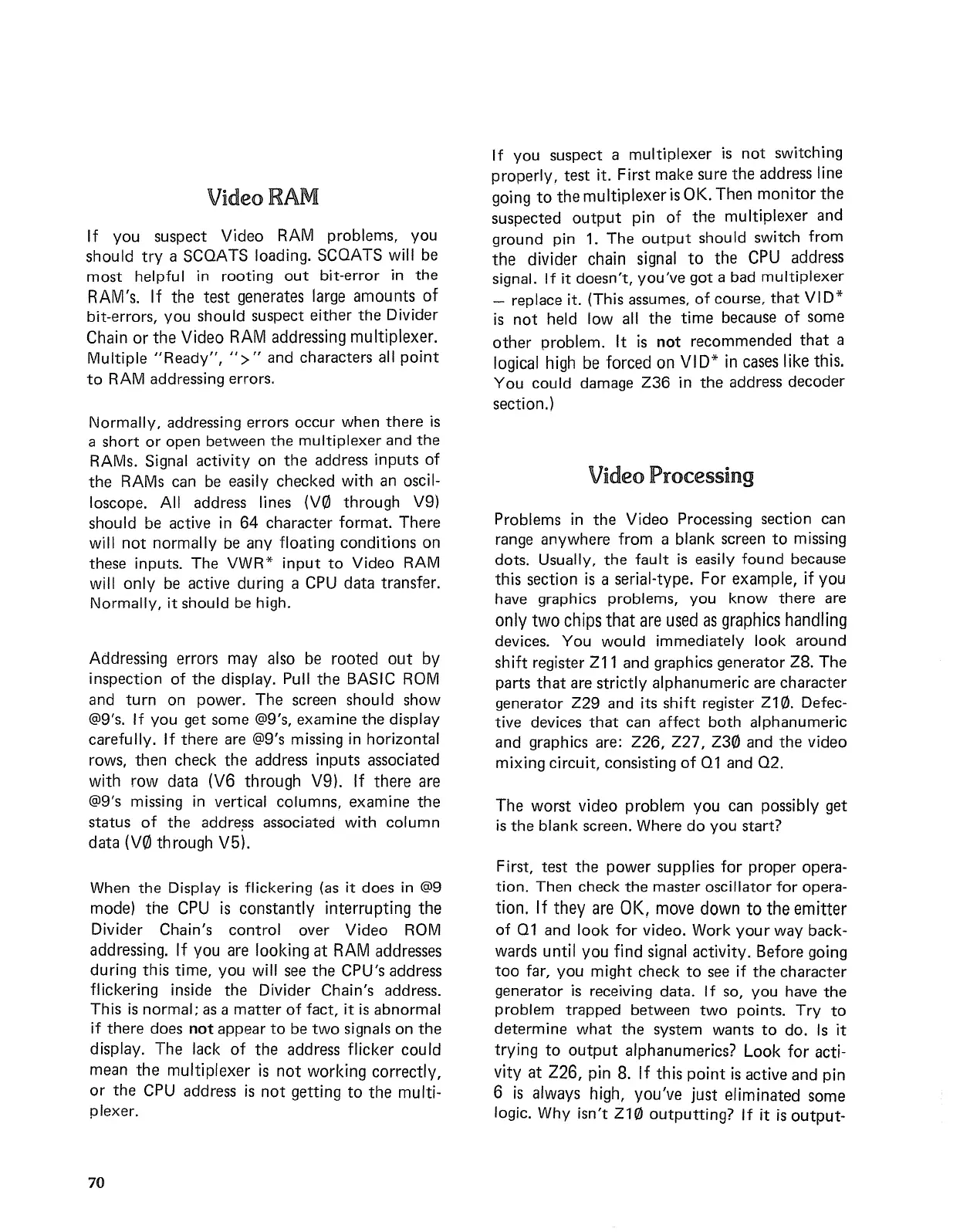Video RAM
If
you
suspect
Video
RAM
problems, you
should
try
a SCOATS loading. SCOATS will
be
most
helpfuI
in
rooting
out
bit-error
in
the
RAM's. If
the
test
generates large
amounts
of
bit-errors, you should suspect
either
the
Divider
Chain
or
the
Video
RAM
addressing multiplexer.
Multiple
"Ready",
If>" and characters all
point
to
RAM
addressing errors.
Normally, addressing errors
occur
when
there
is
a
short
or
open
between
the
multiplexer
and
the
RAMs. Signal activity on
the
address
inputs
of
the
RAMs can be easily
checked
with an oscil-
loscope.
All
address lines (V0
through
V9)
should be active
in
64
character
format.
There
will
not
normally be
any
floating
conditions
on
these
inputs.
The
VWR*
input
to
Video
RAM
will
only
be active during a CPU
data
transfer.
Normally,
it
should be high.
Addressing errors may also be
rooted
out
by
inspection
of
the
display. Pull
the
BASIC
ROM
and
turn
on
power.
The
screen should
show
@9's. If you get
some
@9's,
examine
the
display
carefully. If
there
are @9's missing
in
horizontal
rows,
then
check
the
address
inputs
associated
with row
data
(V6
through
V91.
If
there
are
@9's missing
in
vertical
columns,
examine
the
status
of
the
addre~s
associated with
column
data
(V(l)
through
V5l.
When
the
Display
is
flickering (as it does
in
@9
mode)
the
CPU
is
constantly
interrupting
the
Divider Chain's
control
over Video
ROM
addressing. If you are looking
at
RAM
addresses
during
this
time,
you will see
the
CPU's address
flickering inside
the
Divider Chain's address.
This
is
normal; as a
matter
of
fact, it
is
abnormal
if
there
does
not
appear
to
be
two
signals
on
the
display.
The
lack
of
the
address flicker
could
mean
the
multiplexer
is
not
working
correctly,
or
the
CPU address
is
not
getting
to
the
multi-
plexer.
70
If you suspect a
multiplexer
is
not
switching
properly,
test
it. First make sure
the
address line
going
to
the
multiplexer
is OK.
Then
monitor
the
suspected
output
pin
of
the
multiplexer
and
ground
pin 1.
The
output
should switch
from
the
divider chain signal
to
the
CPU address
signal. If it
doesn't,
you've
got
a bad
multiplexer
- replace it. (This assumes,
of
course,
that
VI
D*
is
not
held low all
the
time
because
of
some
other
problem. It
is
not
recommended
that
a
logical high be forced
on
VI
D*
in
cases like this.
You could damage
236
in
the
address
decoder
section.)
Video Processing
Problems
in
the
Video Processing section can
range
anywhere
from a blank screen
to
missing
dots. Usually,
the
fault
is
easily
found
because
this section
is
a serial-type.
For
example,
if
you
have graphics problems, you
know
there
are
only
two
chips
that
are used as graphics handling
devices. You would immediately look
around
shift
register
211
and
graphics
generator
28.
The
parts
that
are strictly
alphanumeric
are
character
generator
229
and
its
shift
register
210.
Defec-
tive devices
that
can
affect
both
alphanumeric
and
graphics are:
226, 227,
230
and
the
video
mixing circuit, consisting
of
01
and
02.
The
worst
video
problem
you can possibly get
is
the
blank screen. Where
do
you
start?
First,
test
the
power
supplies
for
proper
opera-
tion.
Then
check
the
master
oscillator
for
opera-
tion.
If
they
are
01<,
move
down
to
the
emitter
of
01
and
look
for
video. Work
your
way
back-
wards until
you
find signal activity. Before going
too
far, you
might
check
to
see if
the
character
generator
is
receiving
data.
If so, you have
the
problem
trapped
between
two
points.
Try
to
determine
what
the
system
wants
to
do.
Is
it
trying
to
output
alphanumerics? Look
for
acti-
vity
at
Z26,
pin
8.
If this
point
is
active and pin
6
is
always high,
you've
just
eliminated
some
logic. Why
isn't
210
outputting?
If it
is
output-
