11
Operation
you press
ENTER(=)
. Then, the original home city code and
date and time appear, and a flashing cursor appears on the
first character of the city code. Re-enter the correct date
and time then press
ENTER(=)
.
• You can set the organizer so it displays time in either 12- or
24-hour format. To set the time format, press
TIME/
to
enter home time mode, then repeatedly press
Z/12/24
. In
the 12-hour format,
7
(AM) or
F
(PM) appears.
Viewing World Times
Once you set your home time, follow these steps to view the
time in any of 29 other cities around the world.
1. Repeatedly press
TIME/
until disappears to enter the
world time mode.
2.
Repeatedly press
SEARCH
®
or
SEARCH
¯
to select the
desired city.
3. To view the time in the city you selected during Daylight
Saving Time, press
D/DST
.
ENTERING A PHONE DIRECTORY RECORD
You can store a contact’s name, home phone number, work
phone number, fax number, cell phone number, pager number
and e-mail address into each phone directory record in the or-
ganizer’s business phone and personal phone directories. You
can store up to 86 records in each phone directory (entering 8
characters per name, 12 digits per phone number, and 1 phone
number per record).
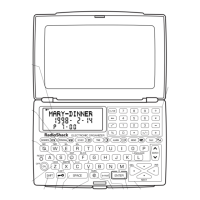
