29
Operation
• Press
W/MR
to recall (display) the value in memory.
For example: 3
×
4
+
20
×
3 – 56
÷
8
Note:
C
appears on the upper right side of the display when a
value is stored in memory.
C
disappears when you clear the
memory.
Percentage Calculations
To find a percentage of a number, type the number, then
×
, the
percentage, and
%
.
For example, to find 3 percent of 12:
Constant Calculations
For multiplication, the calculator repeats the first number and
the
×
. For all other operations, the calculator repeats the opera-
tor and the second number. For example, in the calculation 5
×
6, 5
×
is the constant. In the calculation 12
−
4,
−
4 is the con-
stant.
You Press You See
3
×
4
R/M+
C
'(
20
×
3 R/M+
C,&
56
÷
8 E/M–
C-
W/MR
C,+
You Press You See
12
×
3
%
&$),
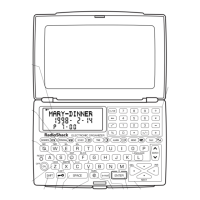
