22
Operation
2. Press
§
/T.SET
to set the daily alarm.
7B7HCI;J
and
7'(
¶&&
(in 12-hour time format) or
&&¶&&
(in 24-hour time for-
mat) appear.
The first digit of the hour flashes.
3. Enter the alarm time. Then press
ENTER(=)
to store the set-
ting.
¥
appears on the right of the display.
4. To return to the home time mode, press
TIME/
.
Note:
If the alarm time you entered is invalid,
I;J;HHEH
briefly
appears after you press
ENTER(=),
then
7B7HCI;J
and
7'(¶&&
(or
&&¶&&
in 24-hour time format) appear. Enter a valid alarm
time and press
ENTER(=)
.
To turn off the daily alarm, press
ALARM/
, then repeatedly
press
C/
¥
until
¥
disappears.
SETTING THE HOURLY CHIME
The organizer’s hourly chime sounds 2 beeps at the beginning
of each hour. You can turn the hourly chime on or off.
1. Press
ALARM/
to enter the alarm mode.
2. To turn on the hourly chime, repeatedly press
C/
¥
until
¡
appears.
3. To turn off the hourly chime, repeatedly press
C/
¥
until
¡
disappears.
4. To return to the home time mode, press
TIME/
.
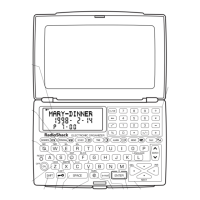
