28
Operation
USING THE CALCULATOR
You can use your organizer to perform arithmetic calculations.
Press
CALC/
¤
to enter the calculation mode.
&$
appears. To
clear a calculation, press
C/CE
.
Notes:
• If the result of a calculation has more than 10 digits, or if
you try to divide by 0,
;HH
(error) appears. To clear the
error, press
C/CE
.
• If you press the wrong operation key (
+
,
–
,
×
or
÷
), simply
press the correct one and continue with your calculation.
• If you enter a wrong number, press
C/CE
and re-enter the
correct number before you press
=
.
• Press
+/–
to change the displayed number's sign from posi-
tive to negative or negative to positive.
• Press
to delete the last digit of a number.
Memory Calculations
To perform multi-step calculations:
• Press
Q/MC
to clear the memory.
• Press
R/M+
to total a calculation and add the total to the
value in memory.
• Press
E/M–
to total a calculation and subtract the total from
the value in memory.
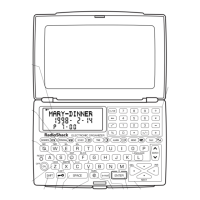
