17
Operation
• If the alarm sounds and the alarm message appears while
you are entering information, the information you are enter-
ing might not be stored.
ENTERING A MEMO RECORD
You can use the memo function to record a note or reminder so
you can refer to it later. You can store up to 52 memo records
(32 characters in each record).
1. Press
MEMO/
ª
.
C;CE5
appears.
Note:
C;CEHO<KBB
appears if the memory is full. You can
delete memo records or other records to free the memory
(see “Deleting a Record” on Page 20).
2. Enter your message in the first row of the display (up to 45
characters).
3.
Press
/NEXT.
.
A flashing cursor appears on the second
row of the display.
4. Enter up to 45 digits on the second row of the display.
5.
Press
/NEXT.
.
A flashing cursor appears on the third row
of the display.
6. Enter up to 45 digits on the third row of the display.
7. Press
ENTER(=)
to store your memo.
IJEH;
then
C;CE5
appears.
8. Repeat Steps 2–7 to enter another memo record. Or, to
return to the home time display, press
TIME/
.
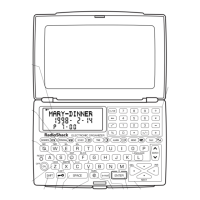
