27
Operation
3. Press
§
/T.SET
. A flashing cursor appears.
4.
Enter the first currency name (up to 4 characters) and
press
/INS
to move the cursor to the right of the arrow.
5. Enter the second currency name (up to 4 characters).
6. Press
ENTER(=)
to store the setting.
&
flashes.
7. Enter the currency exchange rate.
8. Press
ENTER(=)
to store the setting.
9. To return to the home time display, press
TIME/
.
Calculating a Conversion
1.
Press
CALC/
¤
twice.
?D9>
→
9C
appears on the first row of
the display, and
($+*
appears on the second row.
2.
Repeatedly press
SEARCH
®
or
SEARCH
¯
to select the
conversion rate.
3.
Press
/DEL
or
/INS
to select the direction of conver-
sion.
4. Enter the number you want to convert.
5. Press
ENTER(=)
. The converted number appears.
6. To return to the home time display, press
TIME/
.
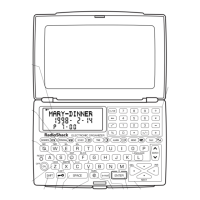
