25
Operation
2. Press
§
/T.SET
.
«
and
F7IIMEH:5
appear.
3. Enter the password then press
§
/T.SET
.
8KI?D;II5
,
F;H#
IED7B5
,
I9>;:KB;5
, or
C;CE5
appears.
Note:
If the password you entered is incorrect,
EF;D;HHEH
briefly appears and the organizer exits the secret area.
Then
8KI?D;II5
,
F;HIED7B5
,
I9>;:KB;5
, or
C;CE5
appears.
4. Recall the secret record you want (see “Recalling a
Record” on Page 19).
Changing the Password
1. Follow Steps 1–3 under “Recalling Secret Records” on
Page 24 to enter the secret area.
2. Press
§
/T.SET
. The current password appears and
«
flashes.
3.
Press
SHIFT
th
en
/DEL.
A flashing cursor appears on the
first character of the password.
4. Enter a new password.
5. Press
ENTER(=)
to store the setting. The organizer returns
to the secret area and
«
and
8KI?D;II5
,
F;HIED7B5
,
I9>;:KB;5
, or
C;CE5
appear.
6. Press
TIME/
to enter home time mode.
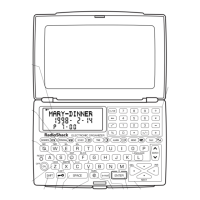
