21
Operation
2. Press
C/CE
.
:;B;J;5
appears.
If you are sure you want to delete the record, press
ENTER(=)
.
:;B;J;
briefly appears when the organizer
deletes the record, then a mode prompt message (for
example,
F;HIED7B5
) appears.
Otherwise, press any key except
ENTER(=)
. The record
remains unchanged.
3. Repeat Steps 1 and 2 to delete another record. Or, to
return to the home time mode, press
TIME/
.
USING THE DAILY ALARM
You can use your organizer to set an alarm to sound for about
60 seconds at a preset time every day.
To silence the alarm sooner, press any key.
Notes:
• Because pressing any key turns off the alarm, the alarm
might not sound if you are entering information at the pre-
cise alarm time.
• If the alarm sounds and the alarm message flashes while
you are entering information, the information you are enter-
ing might not be stored.
Setting the Daily Alarm
1. Press
ALARM/
to enter the daily alarm mode.
7B7HC
and
7 '(¶&&
(in 12-hour time format) or
& ¶&&
(in 24-hour time
format) appear.
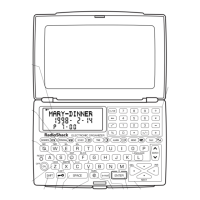
