15
Operation
portant events. You can store up to 46 schedule alarm records
(32 characters in each record).
1. Press
SCHED/
¢
to enter the schedule alarm mode.
I9>;:#
KB;5
appears.
2. Enter the message you want to appear when the alarm
sounds. The date display format you selected in “Setting/
Viewing the Home Date/Time” on Page 8 appears on the
second row of the display, and the time display format you
selected in “Setting/Viewing the Home Date/Time” on
Page 8 appears on the third row of the display.
Notes:
•
C;CEHO <KBB
appears if the memory is full. You can
delete schedule alarm records or other records to free
the memory (see “Deleting a Record” on Page 20).
• To change an incorrect entry, move the cursor to the
area you want to change, then enter the correct one.
• To insert a character, move the cursor to the area you
want to insert, press
SHIFT
, press
/INS
to insert a
space, then enter the character.
• To delete a character, move the cursor to the character,
press
SHIFT
, then press
/DELL.
• To enter a symbol (@,
, _, -, %, /, ’, :, !, ?, (, ), , , #,
*, $, £, ¥ and &), repeatedly press
@/SMBL
until the sym-
bol appears. To enter two symbols consecutively, enter
the first symbol, press
/INS
, then enter the next sym-
bol. You can only insert symbols on the first row of the
display.
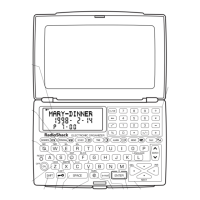
