32
Care and Maintenance
When the display dims or the organizer stops operating proper-
ly, replace the battery.
Warnings:
• Dispose of old batteries promptly and properly. Do not burn
or bury them.
• Keep button-cell batteries away from children. Swallowing
a button-cell battery can be fatal.
Cautions:
• Use only a fresh battery of the required size and recom-
mended type.
• If you do not plan to use the organizer for a month or more,
remove the battery. Batteries can leak chemicals that can
destroy electronic parts.
Important:
To avoid losing stored information:
• Be sure to turn off your organizer when replacing the bat-
tery.
• Remove the old battery and install a new one within one
minute. Otherwise, the organizer erases all stored informa-
tion.
• Make sure to install a new battery with the correct polarity
(positive (+) side up). Installing a battery incorrectly might
cause the organizer to erase all stored information.
1. Press
ON/OFF
to turn off the organizer.
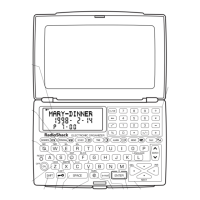
