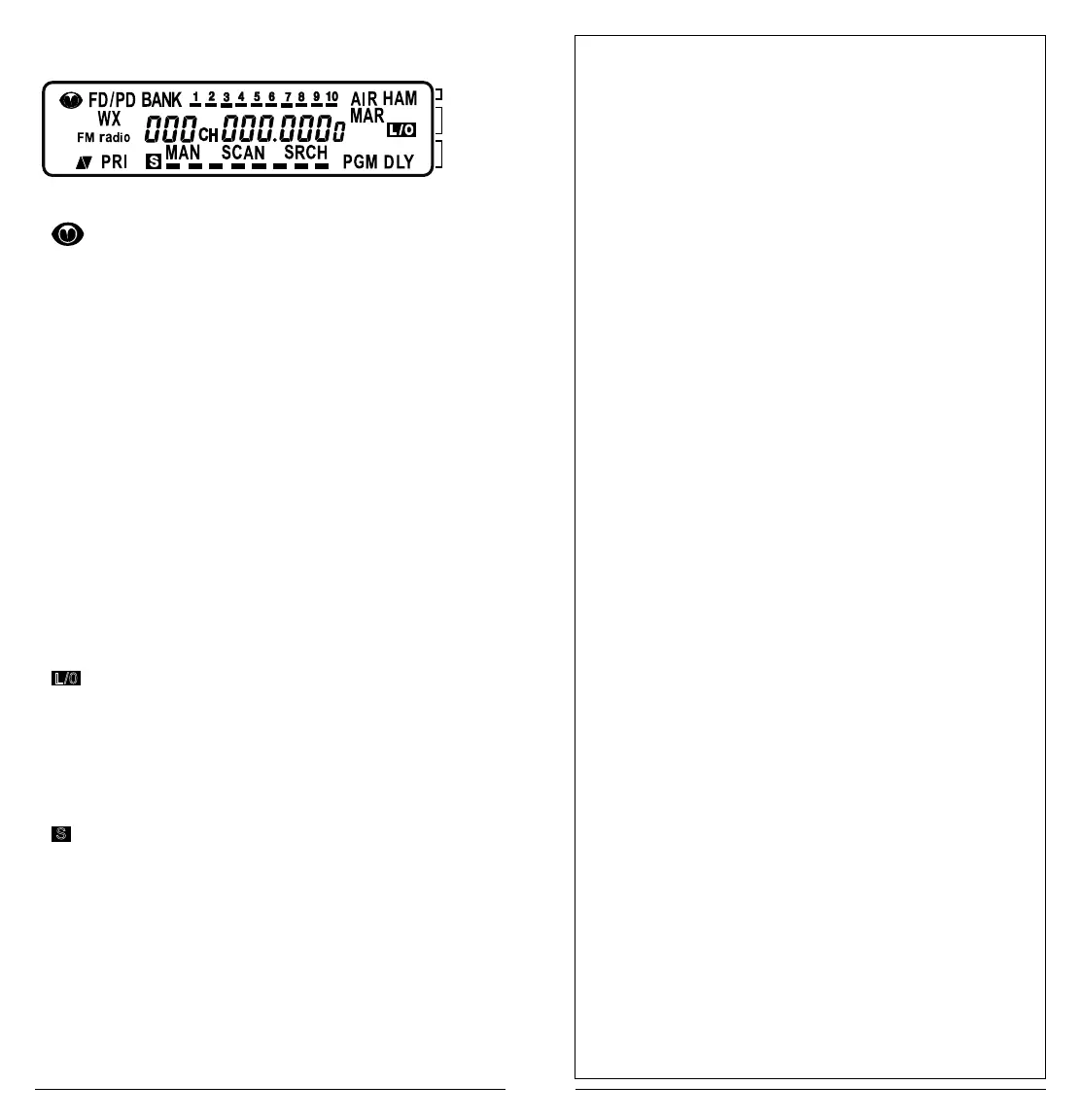8 9
Understanding the Display
Row 1
– Skywarn channel active.
FD/PD – Searchingthere/policebank.
BANK –Indicatesthescanbank(s).Abarappearsunder
the numbers for banks that are turned on.
AIR – Searching the aircraft bank.
HAM – Searching the amateur radio bank.
Row 2
WX – Searching weather channels.
FM radio –SearchingforFMradiostations.
000 –Channelnumberthescanneristunedto.
CH –Appearswithchannelnumber(1–200)orP
(prioritychannel).
000.000
0 – Frequency the scanner is tuned to.
MAR – Searching the marine bank.
L/0
–Alockedoutchannel/frequencyismanually
selected or reviewed.
Row 3
ed (Up/Down) – Search or scan direction.
PRI – Priority feature is active.
S
– Signal meter; bars indicate strength of signal.
MAN – Manualmode.
SCAN – Scan mode.
SRCH – Searching a service bank.
PGM – Program mode.
DLY – Two-second delay is active.
Row 1
Row 2
Row 3
Display Messages
ALL CH L-out –Allchannelslockedoutduringscanor
marine band search.
b X Ch-FULL –Alldisplayedbankchannelsarefull.
b X StorE –Frequencyprogrammedintodisplayed
bank’s channel.
CLOnE –Clonemode.
-dUPL- –Frequencyisalreadystoredinanotherchannel.
Error –Entryerror.
FLo ALL- CL –Allthelocked-outfrequencies
removedduringaFD/PD,AIRCRAFT,orHAMbank
search.
L-r – Review the locked-out frequencies.
L-O Fr-FULL –Maximumof50frequenciesalready
locked out.
oFF tonE – Key tone deactivated.
On tonE – Key tone activated.
P – Scanner is tuned to the priority channel.
-t- – Tune mode.
Sub Bank Messages
Lo VHF –Sub-bank1ofthere/policebank.
Hi VHF –Sub-bank2ofthere/policebank.
UHF –Sub-bank3ofthere/policebank.
10 M –Sub-bank1oftheHAMbank.
6 M –Sub-bank2oftheHAMbank.
2 M –Sub-bank3oftheHAMbank.
70CM –Sub-bank4oftheHAMbank.
