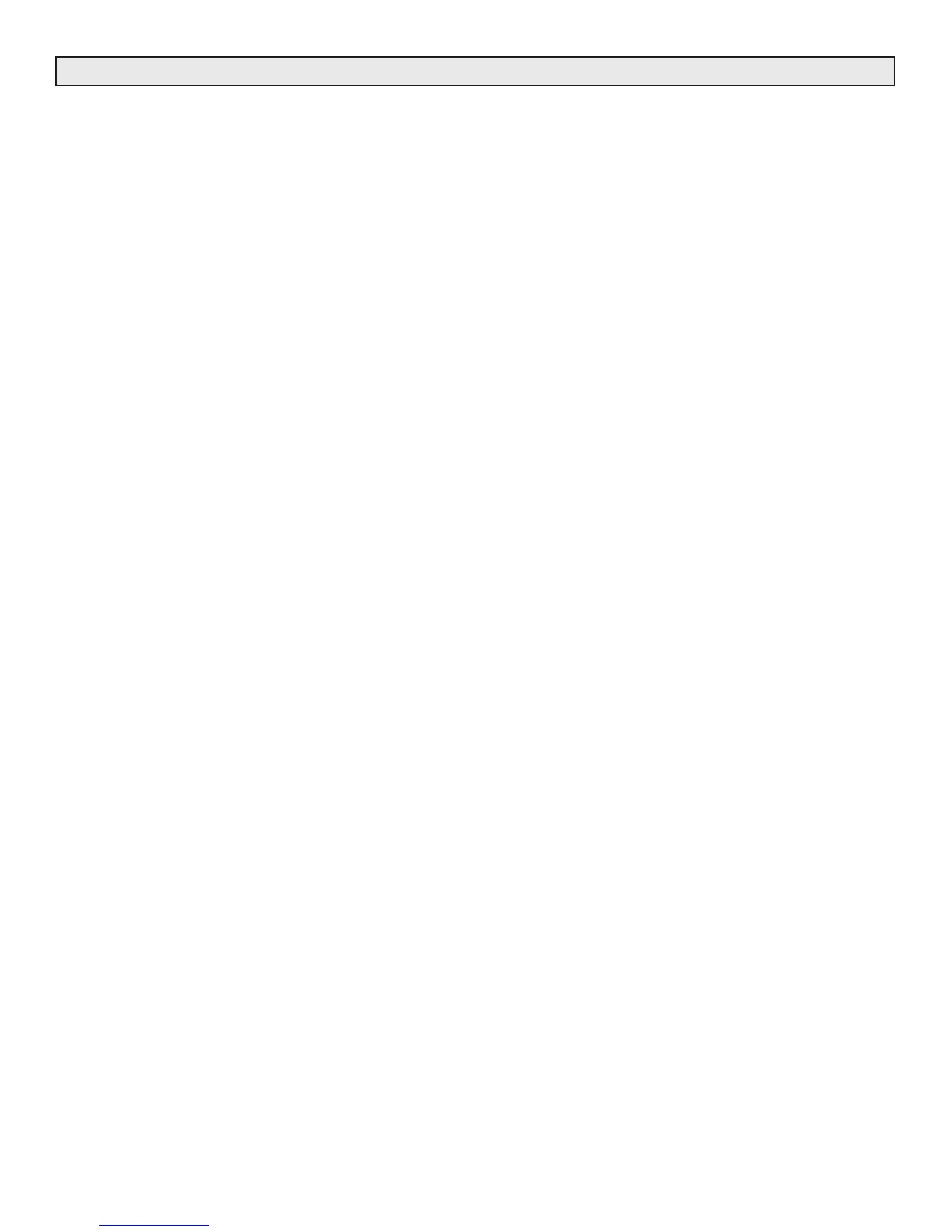Radio Systems Millenium-A Console Page 13
2.2.2 RemoteControlOptions–byChannel
Fader Start – The channel may be programmed to automatically turn on whenever the fader is brought out of the detent
(cue) position. All programmed channel on functions (e.g. remote starts or timer reset) will activate at this time.
Note that a special order fader with detent (RS Part # P&G) is required for this option.
Insert jumper A to activate.
Default is no jumper; no fader start
2.2.3 RemoteControlOptions–byInput
2.2.3.1 Pulse/HoldingRemoteControl
Insertion of these jumpers determine whether the remote control pins on the remote control connector pulse to ground
when the channel is turned on, or remain at ground potential for the duration of the channel ON state.
Pulse mode is generally used for cart machine and CD player control. Holding mode is generally selected for reel-to-
reel or turntable control.
Insert jumper H for input A – holding mode.
Default is no jumper; pulse mode.
Insert jumper C for input B – holding mode.
Default is no jumper; pulse mode.
2.2.3.2 SendThroughofRemoteOn/OffCommands
Installation of these optional jumpers will cause channel on/off commands which were initiated remotely (i.e. sent to the
channel via remote connector pins 1, 2, 5, or 12) to, in turn, create remote on/off output pulses (i.e. send remote control
commands to external equipment via remote connector pins 3, 4, 7, or 11). Normally, you would not want these remote
channel commands to be “sent through”, thereby creating a new command and potentially retriggering the remote device
via a false echo of the original command. This situation would apply when a remote device is wired to both control
and be controlled by an input channel; typically the case with a digital storage system that is wired to be both remotely
started by the channel and turn off the console channel at the end of the audio cut.
Insert jumper D to enable send through in input A.
Default is no jumper; no send through.
Insert jumper B to enable send through in input B.
Default is no jumper; no send through.
2.2.4 MutingBuses
Two muting buses, referred to as mute 1 and mute 2, perform the following functions:
Mute Bus 1 – mutes the cue speaker, dims monitor send #1, activates mute 1 send on Output Board connector J7.
Mute Bus 2 – mutes monitor send #2, activates mute 2 send on Output Board connector J7.
Insert jumper T for input A to mute bus 1.
Default is no jumper; no mute.
Insert jumper P for input A to mute bus 2.
Default is no jumper; no mute
Insert jumper V for input B to mute bus 1.
Default is no jumper; no mute
Insert jumper R for input B to mute bus 2.
Default is no jumper; no mute
SeeIllustrationB-1,Pg16