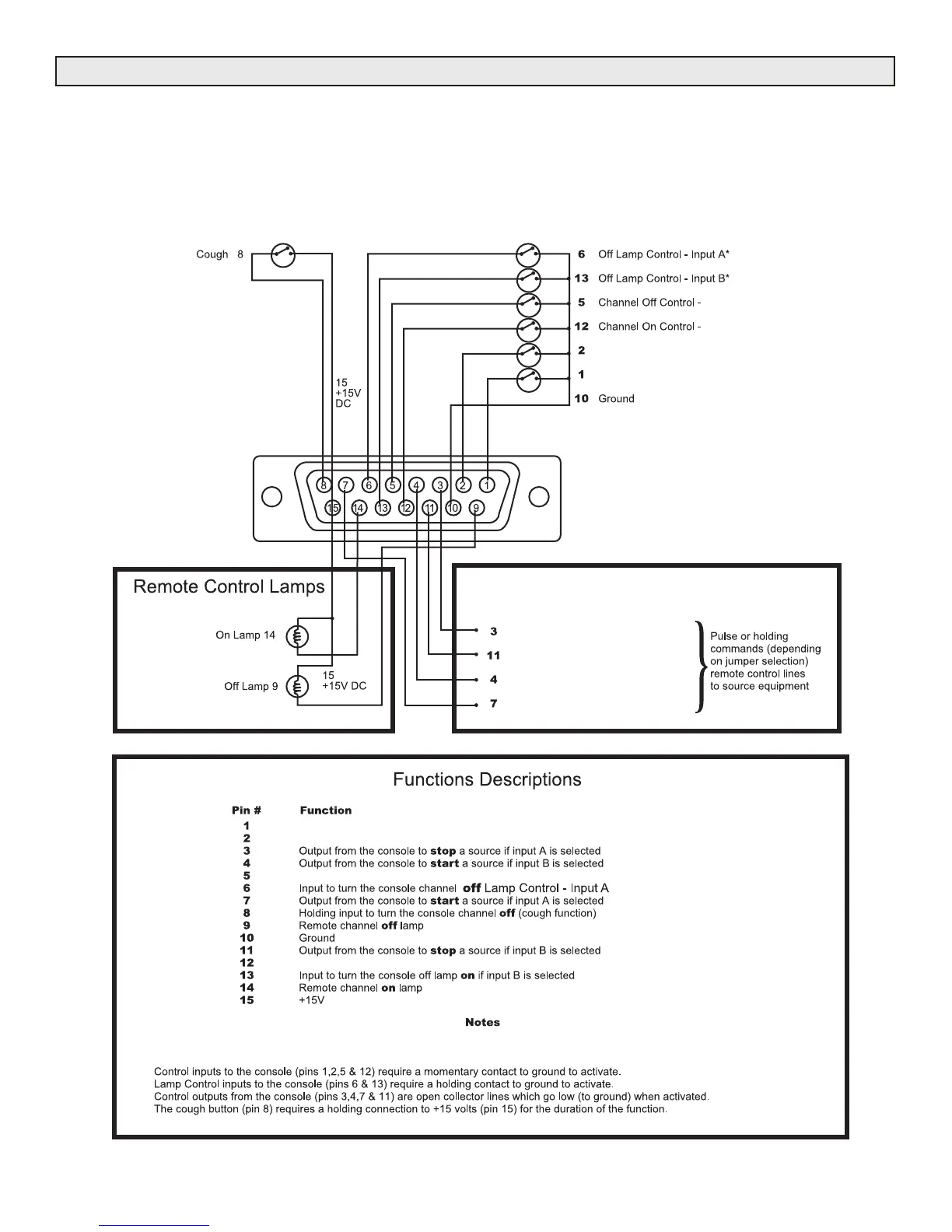Radio Systems Millenium-A Console Page 17
Illustration B-2
Remote Control Wiring - with remote cue available for IFB
(for console models shipped after 10/15/10 with control prom PN: 18406)
Note: Jumper E on Input Control Board must be removed to initiate this mode of remote control (this is factory default setting)
Channel Stop Signal - Input A*
Channel Stop Signal - Input B*
Channel Start Signal - Input B*
Channel Start Signal - Input A*
Remote Control Start/Stop Outputs
from the Console Channel
(with input A or B selected)
(with input A or B selected)
Cue On Control
Memory Recall Control **
* These functions require programming on the input control card. See preceding page for details.
** “Memory Recall” engages the channel powerup of stored channel functions. See manual section 2.2.1 for details.
Input to turn the console channel off when either input A or B is selected
Input to engage the cue mode when either input A or B is selected
Input to engage channel memory recall **
Input to turn the console channel on when either input A or B is selected