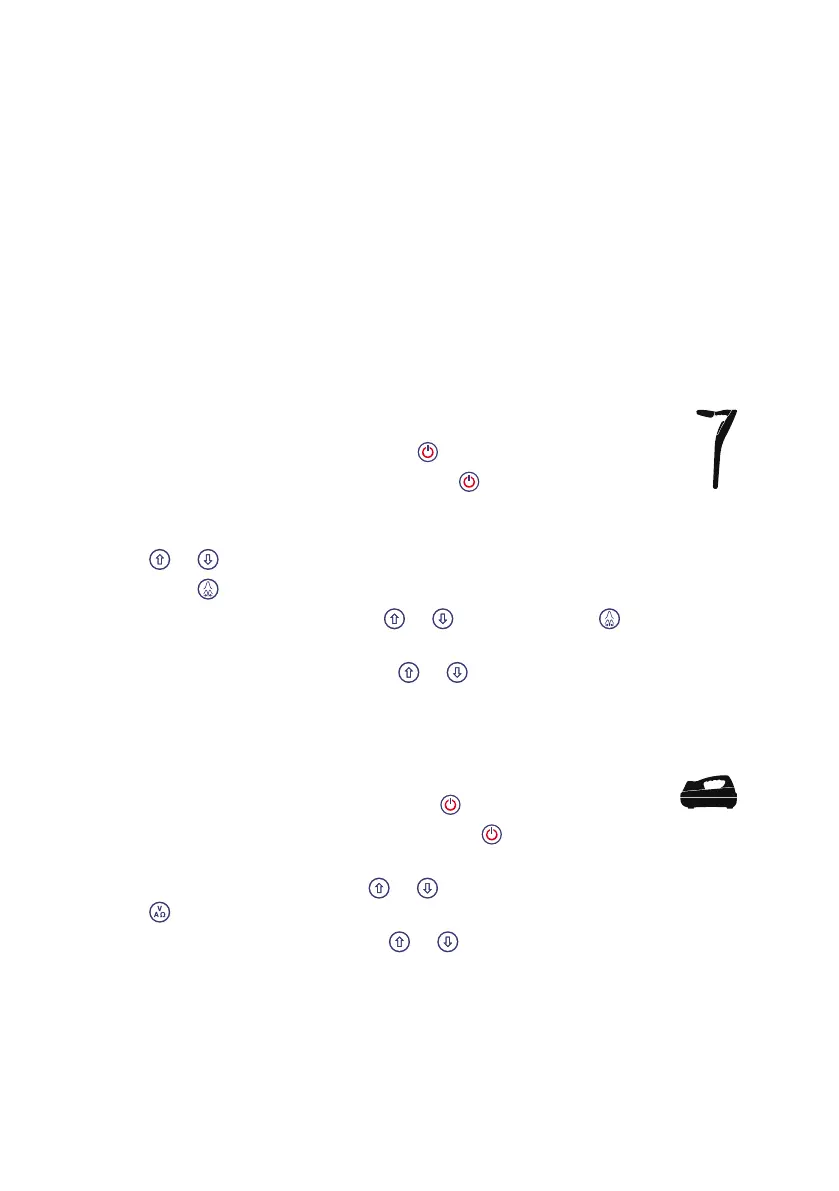14
iLOC™
iLOC lets you control the transmitter remotely using your RD8000 receiver. With iLOC you
can adjust the output frequency, power settings and use SideStep. iLOC commands are
sent over a Bluetooth
®
module that can operate at distances of up to 800 meters in direct
line of sight.
Pairing
Pairing the receiver to the transmitter is straight-forward; in fact it is easier than pairing
your cell phone to a hands free unit as it does not require a security code.
Before you begin, switch off all nearby Bluetooth
®
equipment as they may interfere with
the receiver and transmitter’s pairing process.
On the receiver
Power up the receiver by pressing the
key.
Once the receiver is switched on, press the key again to enter
the menu.
Bluetooth options are located in the BT menu, you can nd it by using
the or keys to scroll through the options.
Press the key to enter the BT menu.
Scroll to the PAIR menu using the or arrows and press key to enter
the PAIR menu.
Scroll to the BT-TX option using the or keys.
The receiver is now ready to pair, follow the instructions for the
transmitter to continue.
On the transmitter
Power up the transmitter by pressing the
key.
Once the transmitter is switched on, press the
key
to enter the menu.
Scroll to the BT menu using the or keys and press
the key to enter the BT menu.
Scroll to the PAIR option using the or keys.
The transmitter is now ready to pair.
1.
2.
3.
4.
5.
6.
7.
1.
2.
3.
4.
5.
