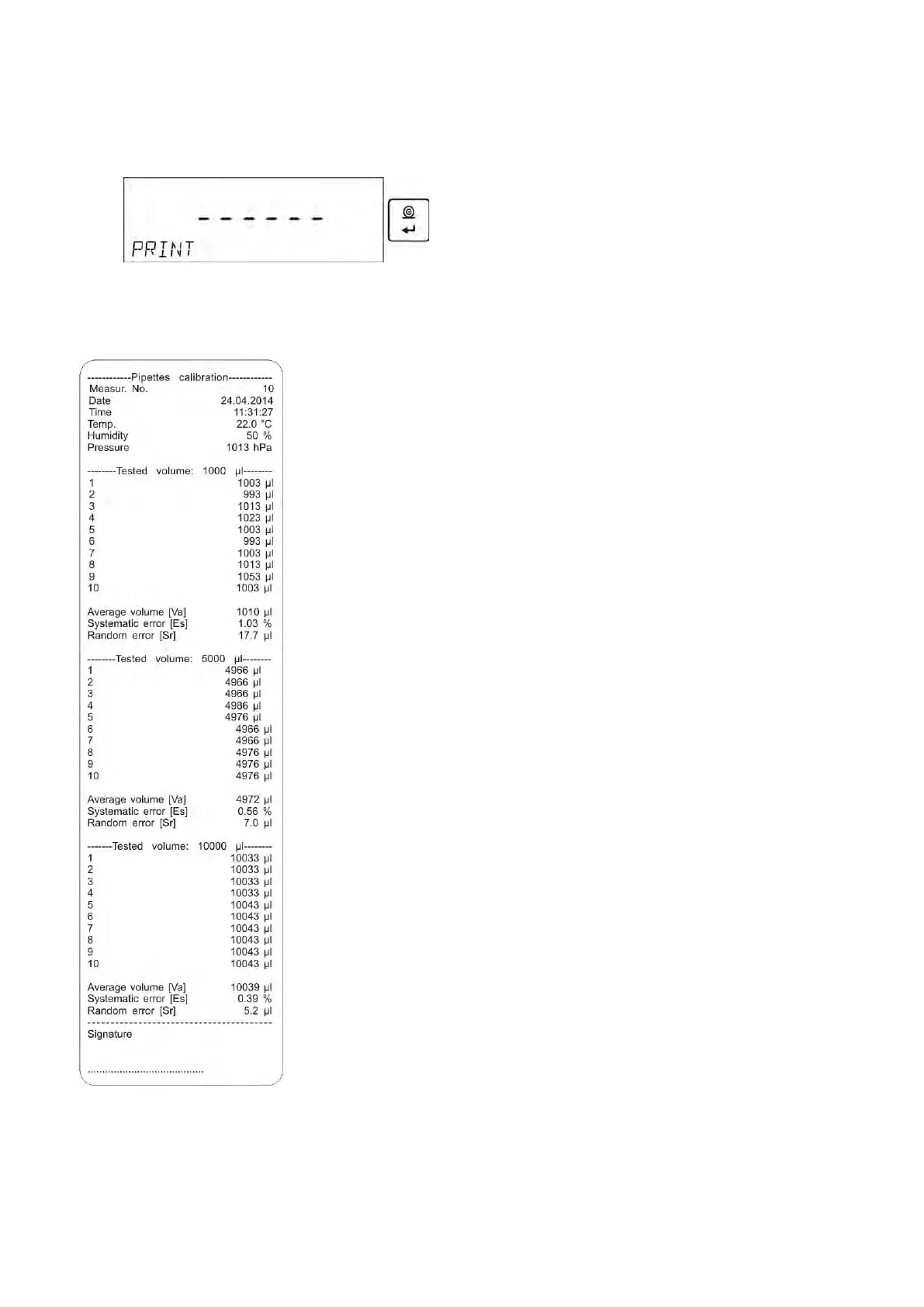- 71 -
• Upon pressing ENTER, while displaying the summary result for the last adjustable pipette
volume, a report is generated. The report is printed on a printer connected to the balance
(ambient conditions visible on a report are those that user entered at the beginning of the
calibration procedure). For fixed volume pipette the situation is similar if the user presses
ENTER while displaying summary for volume V1.
• The computer software returns to the main window.
• Now the user may either start new procedure for the same pipette or enter new data for a
different pipette.
An exemplary report: adjustable volume pipette, 3 volumes tested:
