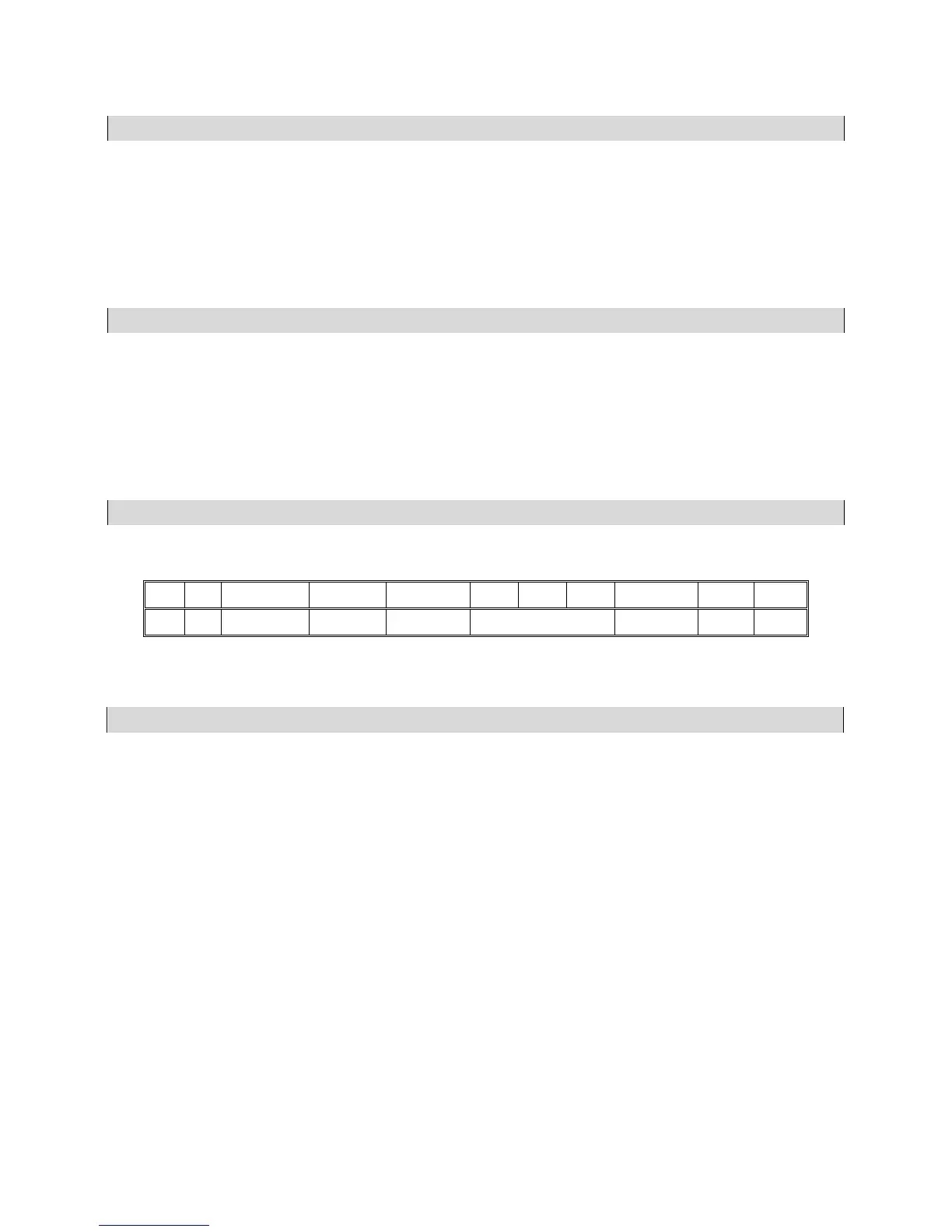- command understood and in progress
- command understood and in progress
- command understood but zeroing range is exceeded
- command understood and in progress
- time limit exceeded while waiting for a stable measurement result
- command understood but not accessible at this moment
- command understood and in progress
- command understood and in progress
- command understood but taring range exceeded
- command understood and in progress
- time limit exceeded while waiting for stable measurement result
- command understood but not accessible at this moment
Response: OT_TARE CR LF - command carried out
1 2 3 4-12 13 14 15 16 17 18 19
O T Space tare space unit space CR LF
- 9 characters with right justification
- 3 characters with left justification
CAUTION!
Tare value is always given in calibration unit.
Format: UT_TARE CR LF, where TARE – tare value
- command understood but not accessible at this moment
- command not recognised (tare format incorrect)
CAUTION!
Use dot in tare format as decimal point.
