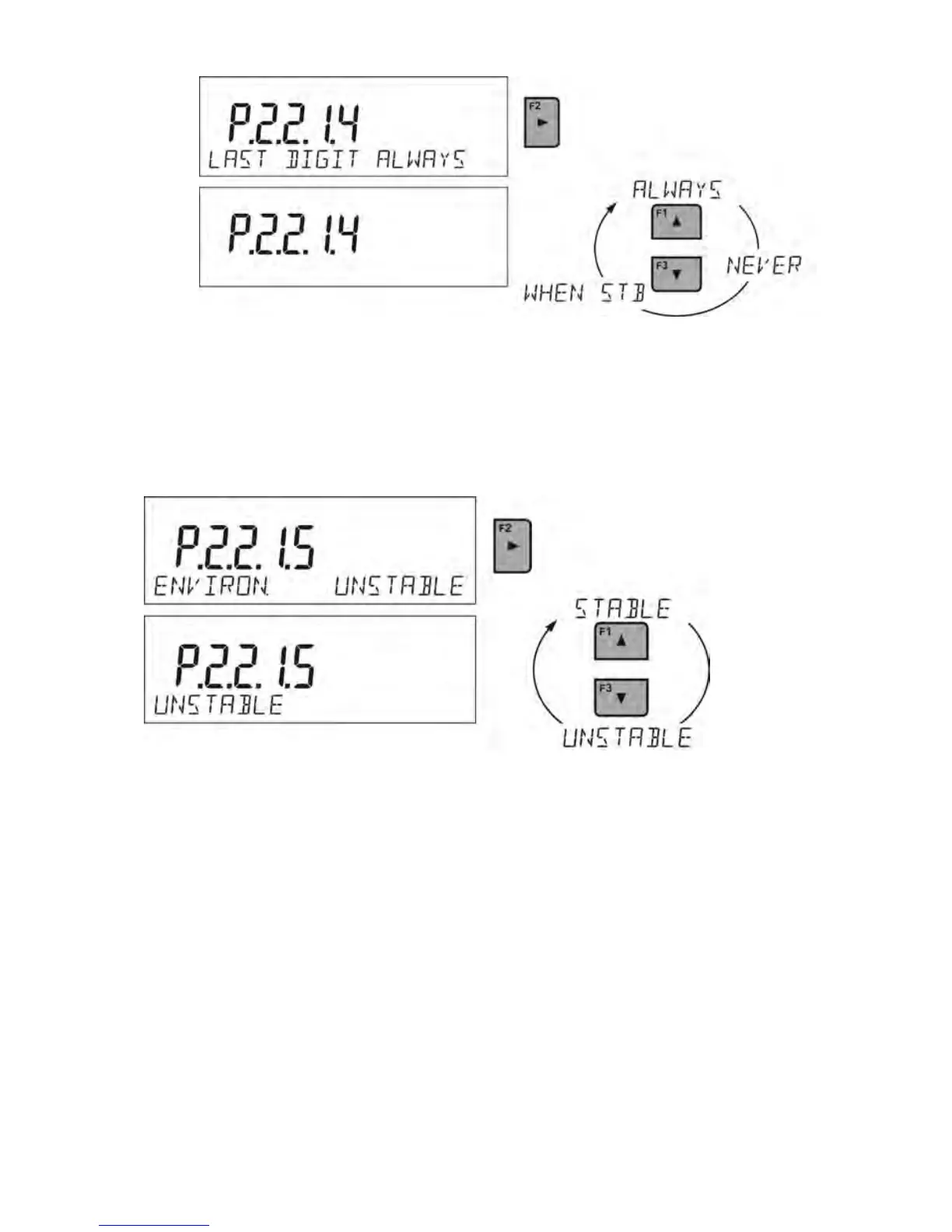10.4.5 Balance ambient conditions
This parametre has two settings: STABLE and UNSTABLE. Setting on STABLE
mode makes the balance work much faster than on UNSBABLE mode. This
parametre relates to the ambient conditions in which the balance operates. If the
ambient conditions are unstable it is recommended to use UNSTABLE mode.
Normally the parametre is set on: STABLE.
10.5 AUTOTARE
In case of loads with different tare values being weighed one after another
automatic tare function is usuful for quick determination of the weighed
loads net mass.
When function is active (<P2.2.2 AUTOTARE> value set to <YES>), the
operating process is as follows:
• Make sure that the weighing pan is empty and press button
responsible for zeroing,
• Put product packaging on weighing pan,
• After measurement stabilization automatic taring of the packaging
mass will proceed (Net marker will appear in the upper part of the
display),
• Put product that is to be packed on the packaging;
• Display will show a net mass of the product;
