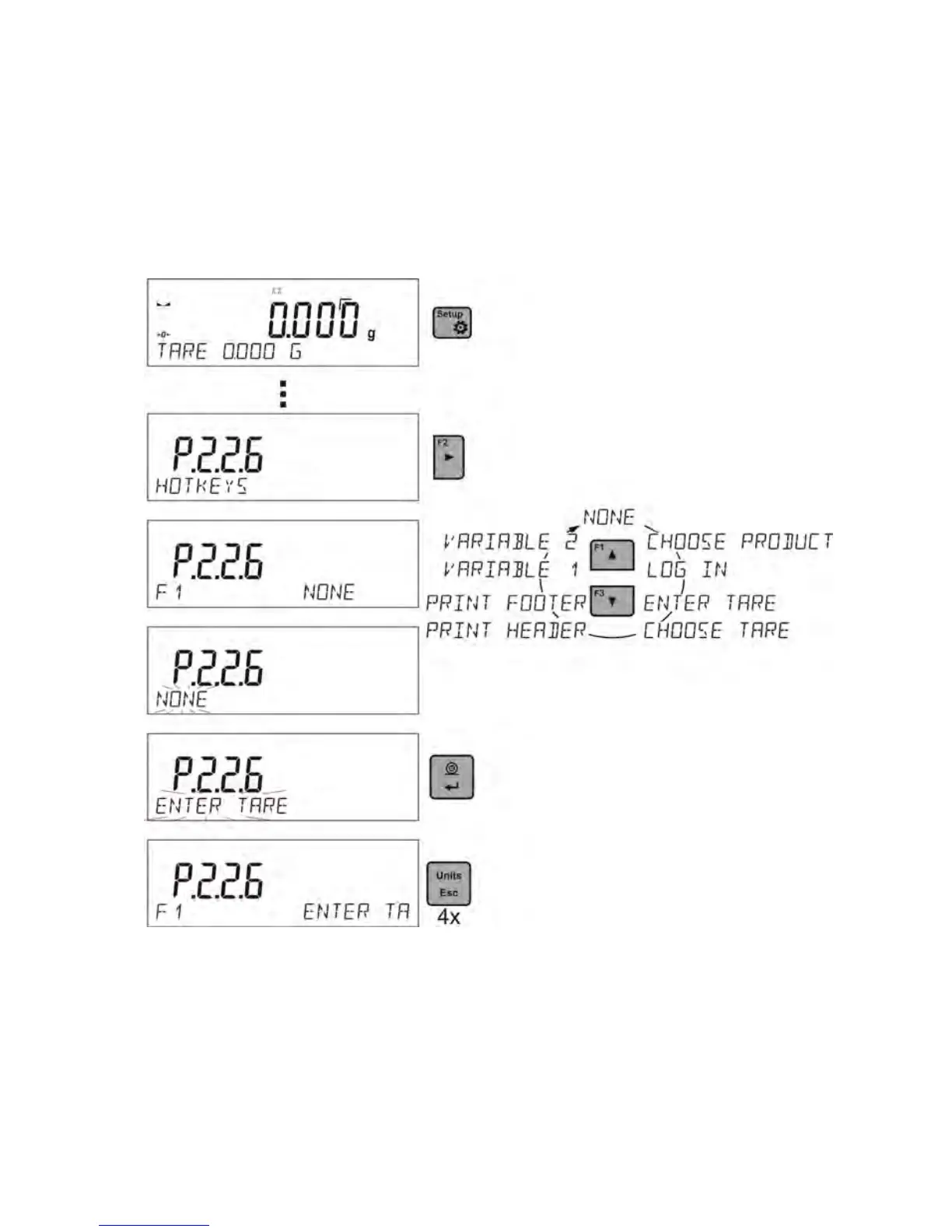10.13 F button shortcuts
Function enables assigning quick access option for weighing functions which
are accessible by choosing F1, F2, F3 or F4. A user can choose the following
options in <WEIGHING> mode, which can be assigned to any of the F
buttons< NONE / ENTER TARE / PRINT HEADER / PRINT FOOTER /
VARIABLE 1 / VARIABLE 2>. There are different options available in other
modes (see further on in this manual).
