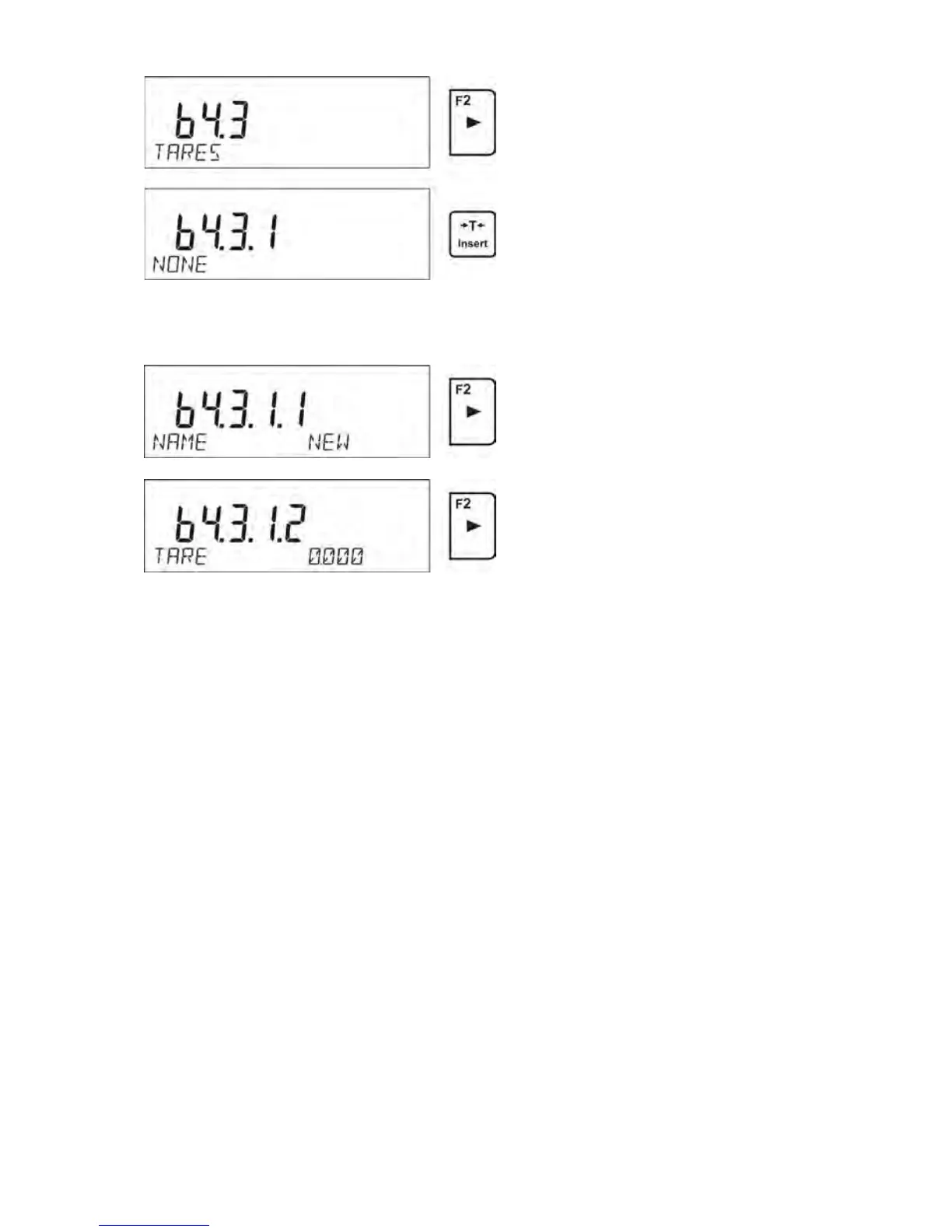Next, insert the details about the packaging.
15.4. Weighments
Weighments database is non-editable i.e. the data relating to the weighments is
saved automatically. A user has a possibility of viewing this data and printing it out
or exporting to PENDRIVE; if such a need occurs (procedure is described further
on in this manual).
The balance software allows you to save and store up to 1000 measurements
carried out on the balance. This occurs automatically, after a single press of the
button <PRINT>, without a need of additional actions or settings change.
The additional data is saved along with the measurement.
• Date of the measurement
• Date of the measurement
• Measurement result (mass)
• Tare value
• Name of the product that has been weighed
• Person carrying out the measurement (logged-in user)
• Working mode in which the measurement has been carried out
• Value of variable 1 and 2
The software saves the measurements in a so called loop, i.e. when the
measurement 1001 is saved, the measurement 1 is automatically deleted from the
balance’s memory.
