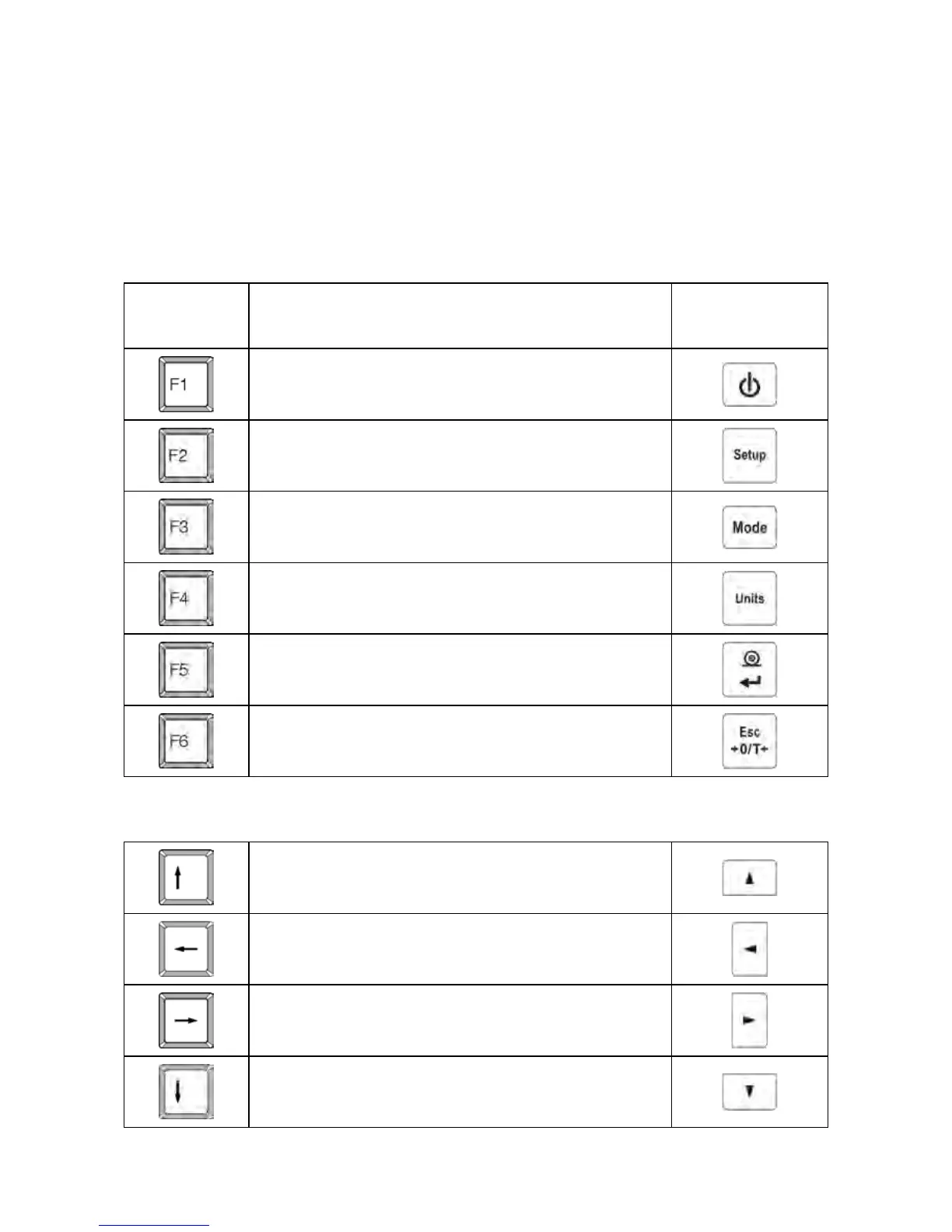7.1.3. Moving through user menu using external computer keyboard PS/2
type
Al keys and buttons located on balance’s overlay have their equivalents on a computer
keyboard PS/2 type. See below table for reference:
- equivalents of function keys
Description
ON/OFF key enables switching on and off
balance’s display
Function key for entering the main menu of a
balance
Selecting balance’s working mode, e.g.:
animal weighing
- equivalents of navigating arrows
Moving the cursor up in the menu list
Exit to higher level in menu structure , e.g. to
main menu
Entering settings of a selected submenu.
Moving the cursor down in the menu list
