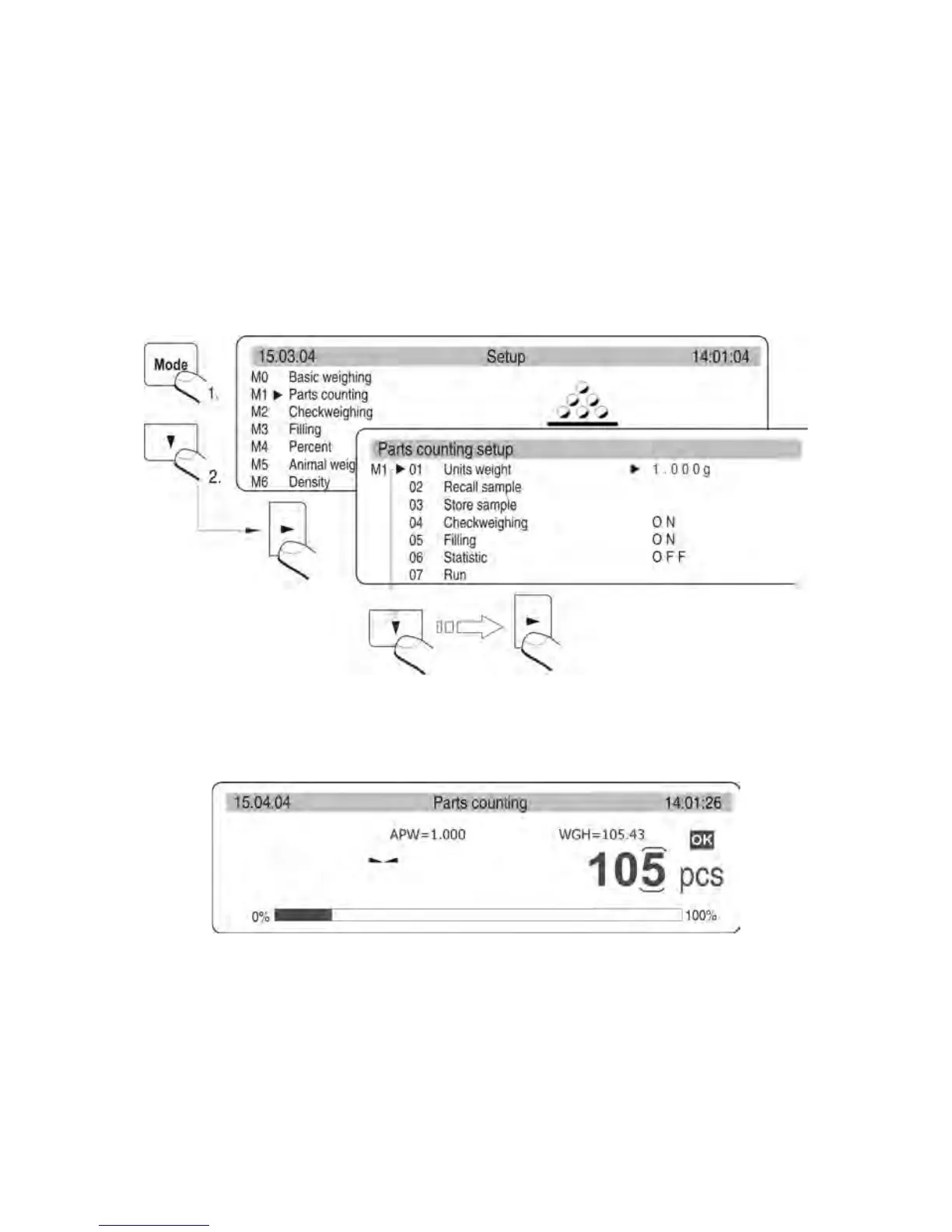18. WORKING MODES
18.1. Parts counting of the same mass
The parts counting mode can be carried out suing three means:
- inserting mass of a single part
- determining mass of a single part from a standard quantity
- selecting a part for counting from balance’s database
18.1.1. Counting by inserting mass of a single part
Activate parts counting mode.
Fig. 29. Parts counting – main menu
Set reference mass and press ENTER key or move the cursor next to the field 07 Run and
press RIGHT ARROW KEY. The display indications change to specific for the parts
counting mode.
Fig. 30. Parts counting – display content
APW – mass of a single part [g]
WGH – mass of all parts placed on balance’s weighing pan
pcs – marker of the parts counting mode
