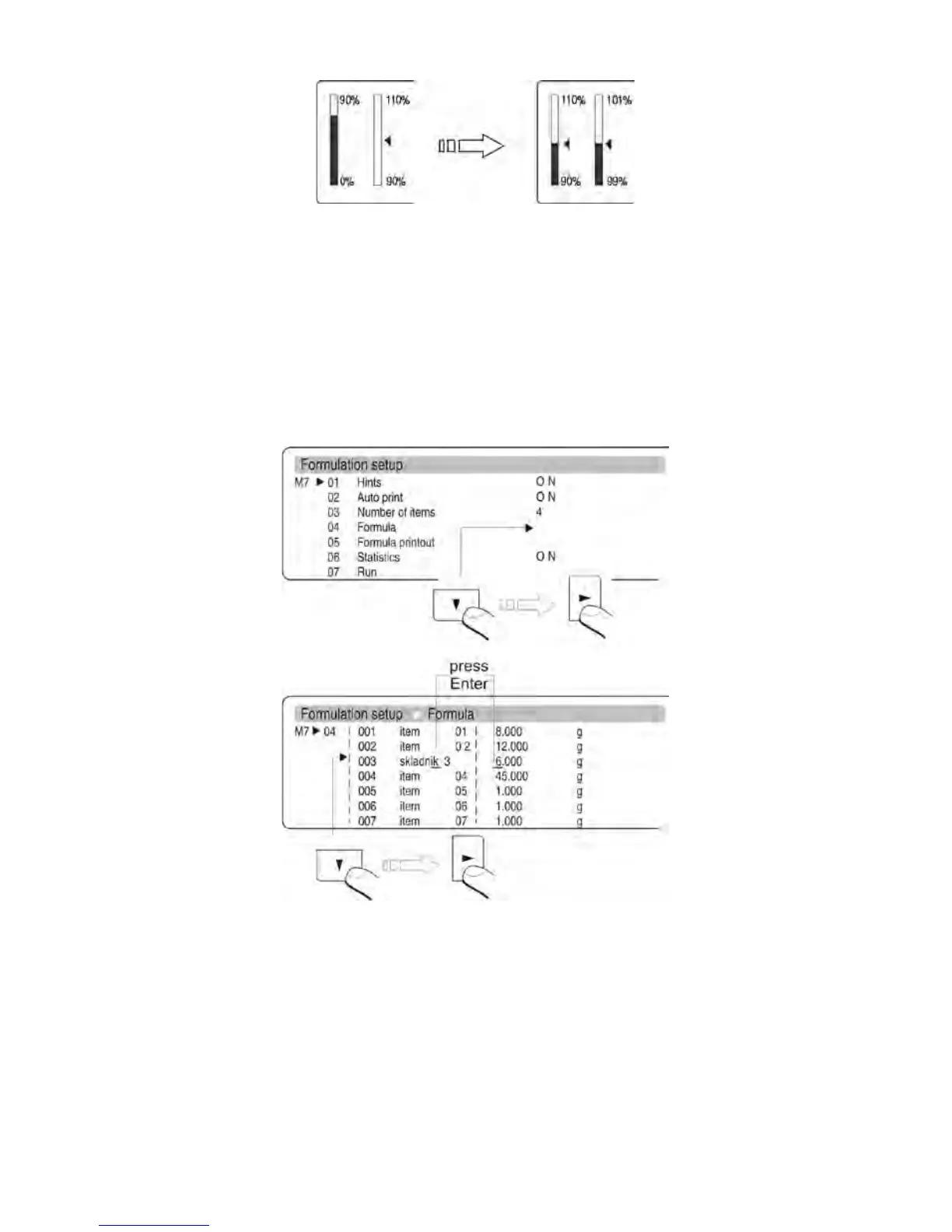Fig. 52. Bargraphs – automatic scaling
Means of preparing mixtures – in accordance with data set in working mode settings
on ingredients and their mass
Go to parameter 04 Formulation and enter names and mass of the ingredients in a
formulation. Remember the following conditions:
− Each name can comprise maximum 10 characters,
− Each name has to be accepted by pressing ENTER key, and next set ingredient’s
mass to be weighed in a formula making process
Fig. 53. Declaring a formulation
− Total mass of a prepared formulation and mass of the vessel in which the
formulation is prepared must not exceed maximum measuring range (max.
capacity) of a balance
− A formulation can contain maximum 20 ingredients
− Parameter 03 No. of ingredients enables specifying number of the ingredients in a
prepared formulation
− Remember that maximum number of ingredients in a formulation is 20
− While preparing a formulation the software orders dosing the ingredients in
accordance with the their sequence as set in parameter 04 Formulation; e.g. if a
