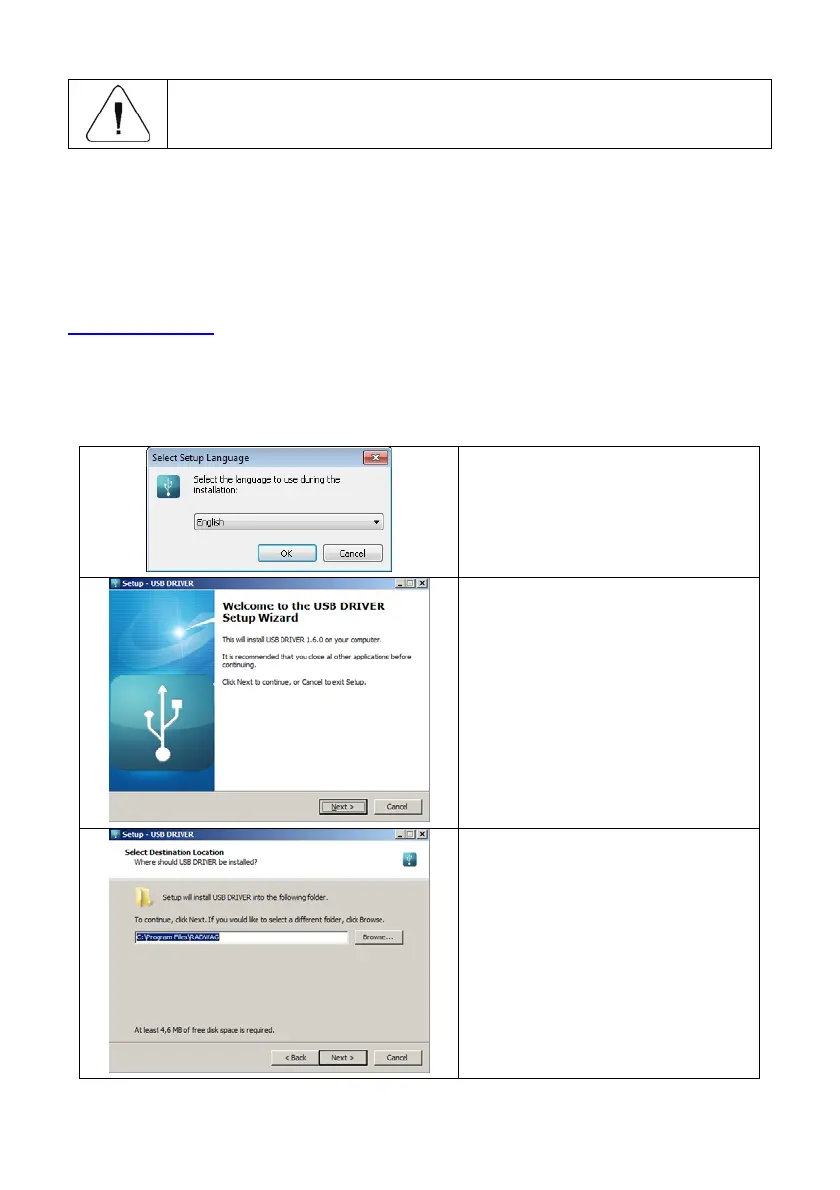30
The USB flash drive must support FAT files system.
14.4. USB B Port
USB port of type B is intended for connecting the scale to a computer. In order
to make connection of scale and computer possible, it is necessary to install
virtual COM port in a computer. To carry out this procedure, you need a
respective driver installer which may be either downloaded from
www.radwag.pl
website or taken from a CD with manuals: RADWAG USB
DRIVER x.x.x.exe.
Procedure:
1. Run the driver installer and follow the commands.
Select language version and
press „OK” button for
confirmation.
In order to continue press
„Next” button.
Select directory and press
„Next” button.
