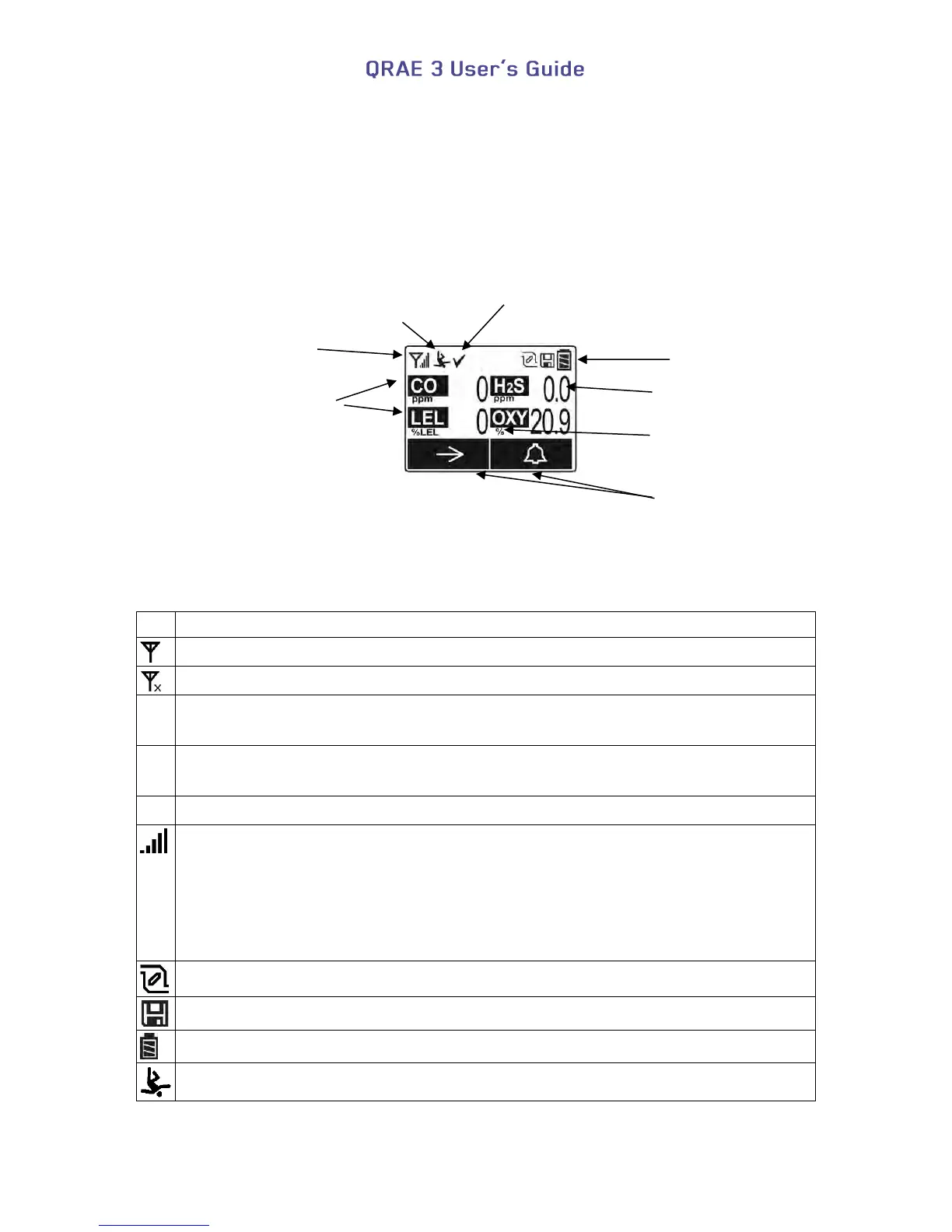7
3. User Interface
The QRAE 3’s user interface consists of the display, LEDs, an alarm buzzer, and two keys.
3.1. Display Overview
The LCD display provides visual feedback that includes the sensor types, readings, battery
condition, and other functions.
3.1.1. Status Indicator Icons
Along the top of most screens are status indicators that tell you whether a function is operating
and/or its strength or level.
Wireless status: the radio is on (replaced by “R” when Roaming is on)
Wireless status: the radio is off (replaced by “R” when Roaming is on)
Roaming status: “R” blinks when trying to find a network (replaced by antenna
when Roaming is off)
Roaming status: “R” solid when network communication established (replaced by
antenna when Roaming is off)
The instrument is not equipped with a radio (no icon)
Wireless strength (0 to 5 bars)
1 bar = Network joined, signal very low RSSI (less than 20%)
2 bars = Network joined, signal low RSSI (21% to 40%)
3 bars = Network joined, signal medium RSSI (41% to 60%)
4 bars = Network joined, signal good RSSI (61% to 80%)
5 bars = Network joined, signal very good RSSI (81% to 100%)
Pump status (only on pump-equipped models)
Datalogging status (shown when datalogging is on, blank when off)
Battery status (three segments show battery charge level)
Soft keys (functions
change by activity)
Pump, Datalog, and Battery
Status indicators
Wireless radio status
and signal strength
Calibration and bump test
up to date
