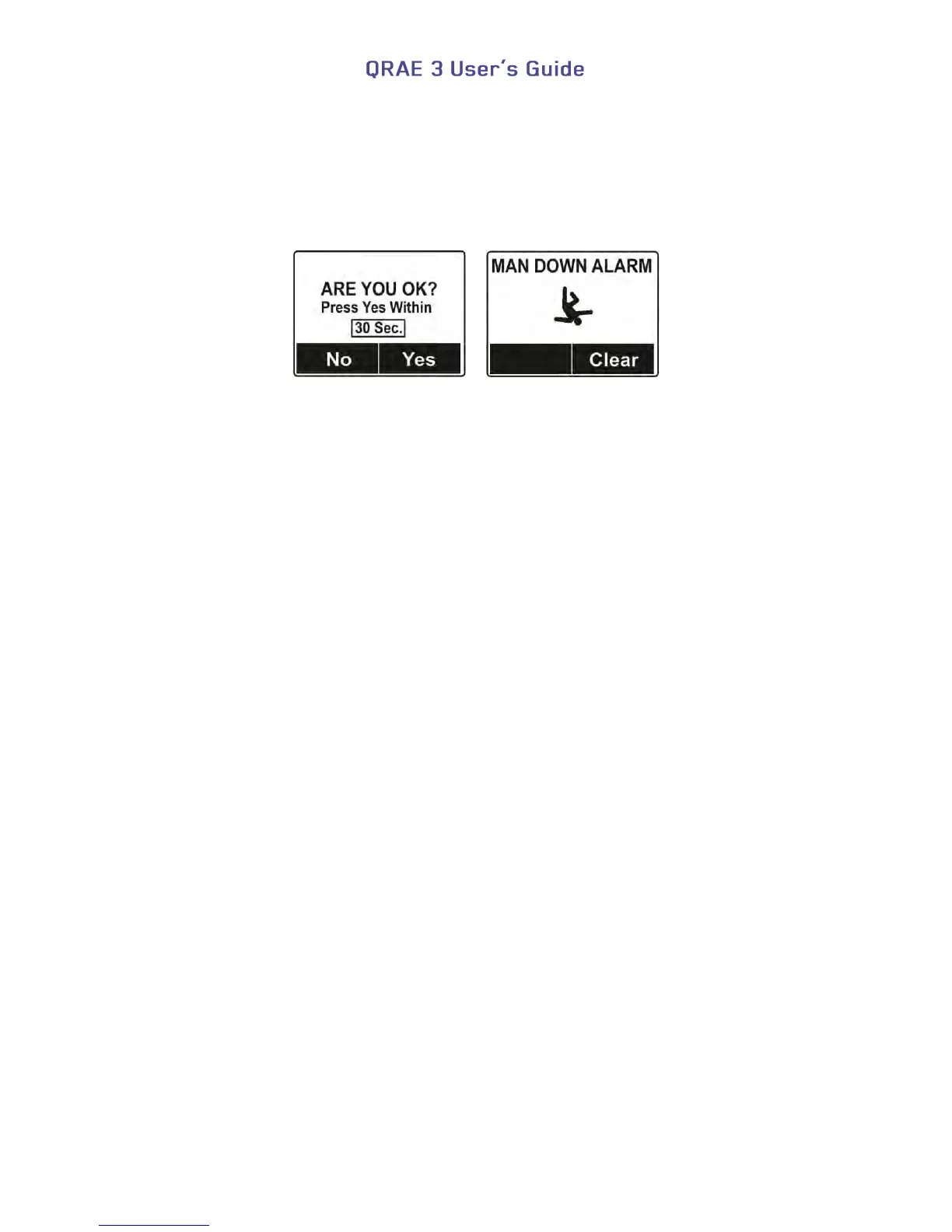24
When the Man Down feature is on and there is no gas alarm, the QRAE 3 senses that it is motionless for the
amount of time set in the “Motionless Time” parameter. If the instrument is not moved during that time, then
a pre-alarm is activated to alert the user, and shows the “Are You OK?” screen. Pressing [Y/+] clears the
alarm and returns the QRAE 3 to its normal operation. Pressing [MODE] sets it into Man Down Alarm (and
if wireless connectivity is enabled, a Man Down message is sent in real time to remote observers). If neither
key is pressed, then after the countdown, it goes into Man Down Alarm (again sending a message to remote
observers if wirelessly enabled).
Settings are available for:
Off/On
Motionless Time (time the instrument is motionless before initiating a pre-alarm)
Sensitivity (set to low, medium, or high to compensate for ambient vibration or motion)
Warning Time (countdown, in seconds, from pre-alarm to Man Down alarm)
When the Man Down alarm is activated, the buzzer sounds and LEDs flash continuously, and a countdown
begins.
If the QRAE 3’s user presses [Y/+] for “Yes” in response to the “Are You OK?” question on
the screen before the countdown reaches zero, the Man Down alarm stops and the main reading
screen is displayed.
If the person does not press [Y/+] for “Yes” in response to the “Are You OK?” question on the
screen before the countdown reaches zero, the Man Down alarm is sounded and LEDs flash
continuously.
If the person presses [MODE] during the countdown, answering the “Are You OK?” question
with “No,” the Man Down alarm starts.
If wireless connectivity is enabled, and the QRAE 3 is connected to a network, a Man Down message is
also sent to remote observers.
8.3.4. Datalog
The instrument displays a floppy disk icon to indicate that a datalog is being recorded. The
instrument stores the measured gas concentration for each sensor, date and time for each
measurement, Site ID, User ID, and other parameters. The QRAE 3 memory is sufficient to
record three months’ worth of data for four sensors at one-minute intervals. All data are retained
(even after the unit is turned off) in non-volatile memory so that they can be downloaded at a later
time to a PC.
8.3.4.1. Clear Datalog
This operation erases all data stored in the datalog.
Note: Once the datalog is cleared, the data cannot be recovered.
