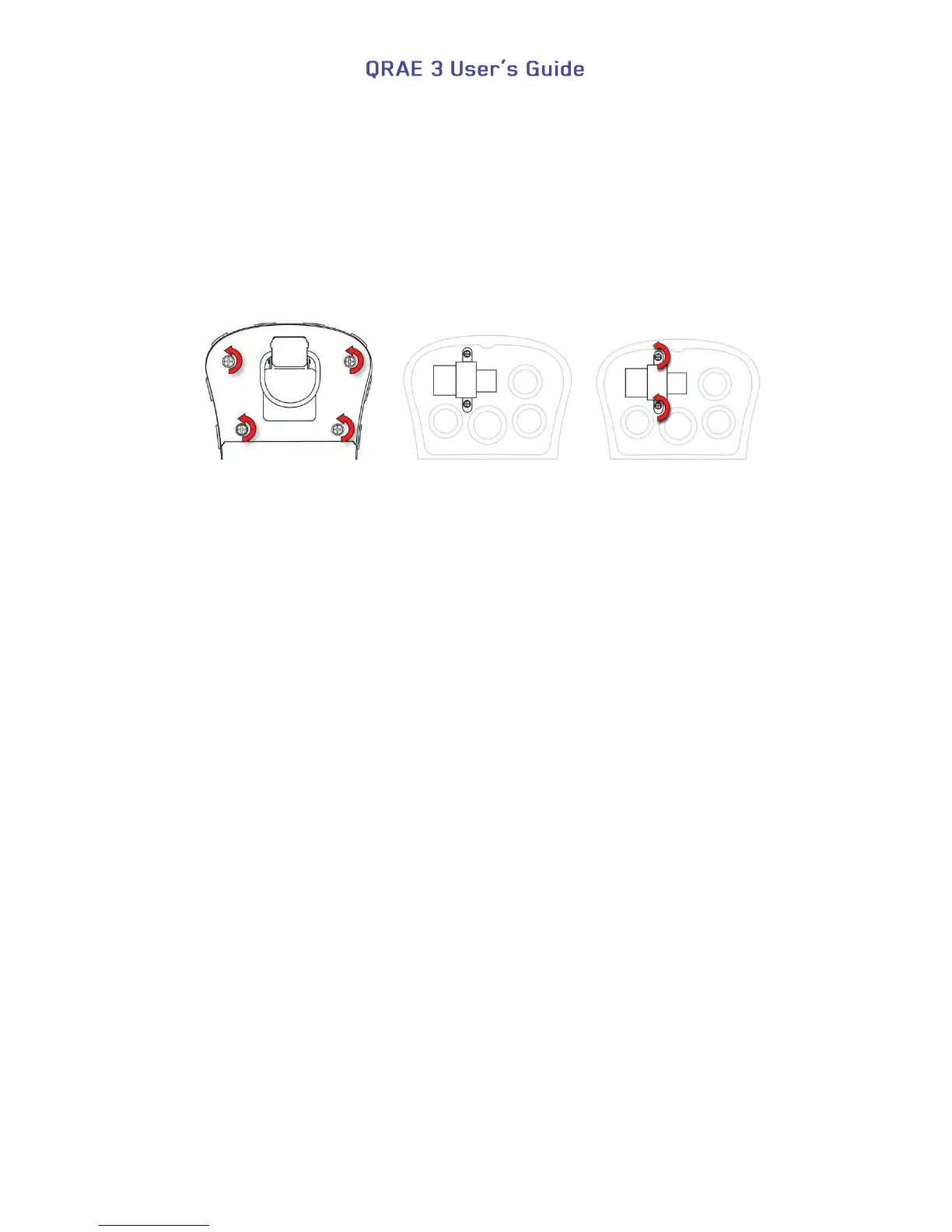46
12.5. Replacing The Pump
If your QRAE 3 has a pump and it requires replacement, follow these steps. Make sure the
battery is removed before proceeding.
1. Remove the rear cover.
2. The pump is held in place by a metal bracket and two Philips screws. Remove the two
screws.
3. Lift off the metal bracket.
4. The pump has an inlet and outlet that fit tightly over two small pipes inside the pump cavity.
Pressing down on the instrument’s body with one hand, pull the pump straight out.
5. Press a new pump into place (a small amount of wiggling helps), making sure that both the
inlet and outlet from the pump fit snugly over the two pipes.
6. Place the metal bracket over the pump.
7. Insert and tighten the two screws that attach the bracket to the housing.
8. Replace the cover.
9. Turn on the instrument and check for proper pump operation.
13. Alarms Overview
The QRAE 3 provides an unmistakable five-way alarm notification system that combines local
alarms on the device with real-time remote wireless alarm notification to take worker safety to the
next level. Local alarms include audible buzzer alarm, visible alarm via bright LED lights,
vibration alarm, and an alarm notification on the display. These can be programmed or selectively
turned on or off.
13.1. Alarm Signals
During each measurement period, the gas concentration is compared with the programmed alarm
limits for Low, High, TWA and STEL alarm. If the concentration exceeds any of the preset
limits, the alarms are activated immediately to warn both the QRAE 3 user and a remote safety
officer (if wireless is enabled) of the alarm condition.
In addition, the QRAE 3 alarms if one of the following conditions occurs: battery voltage low,
pump blocked, etc.
When the low battery alarm occurs, there may be approximately 10 minutes of operating time
remaining. In this case, it is recommended that you promptly change or charge the battery in a non-
hazardous location.
