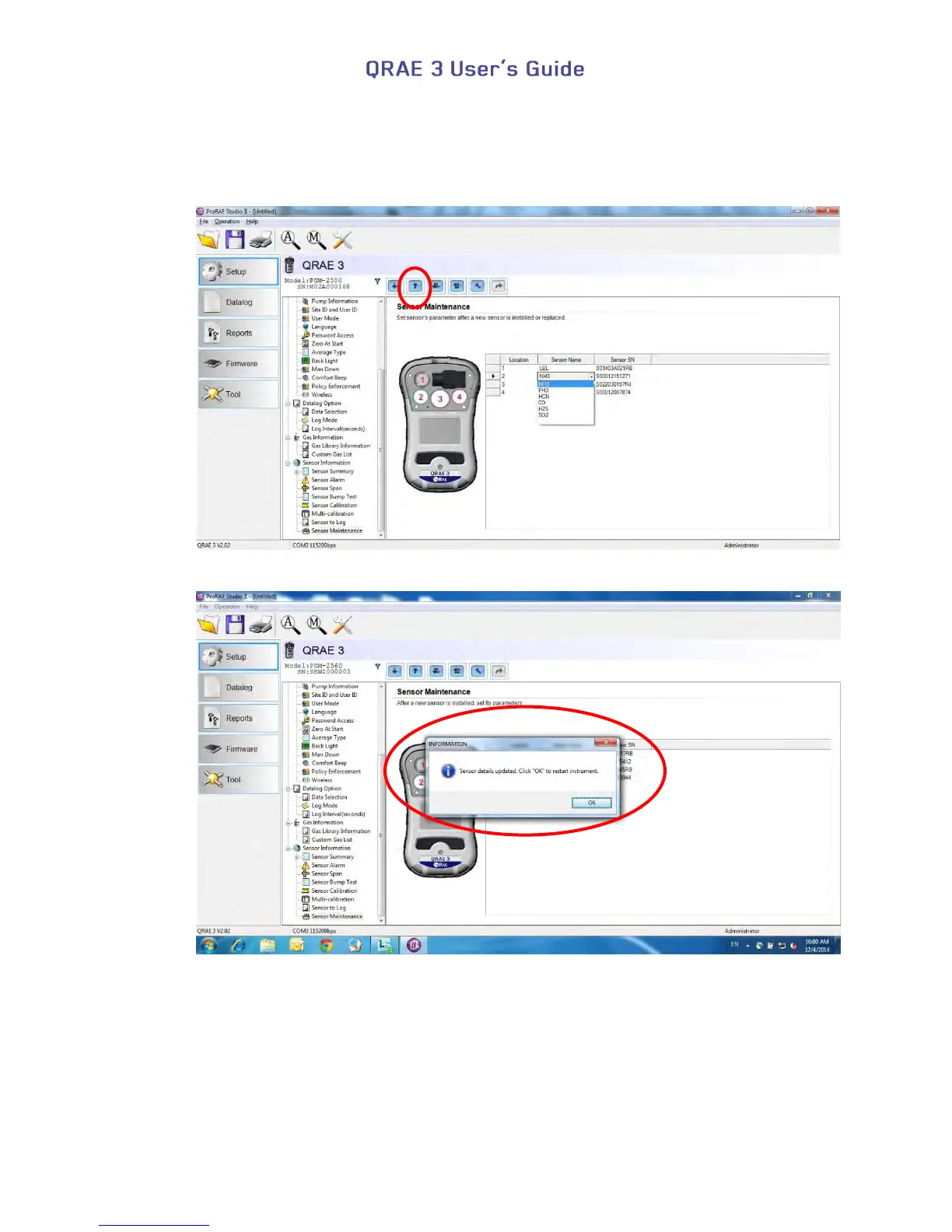45
4. After you have changed the parameter settings for all new sensors, you must upload the
changes to the QRAE 3.
a. Press the “Set” to send current settings changes to the QRAE 3.
b. You must click “OK” to confirm the changes:
5. ProRAE Studio II sends an order to restart the QRAE 3, to confirm all firmware changes.
6. Turn on the QRAE 3 to make sure that unit is showing the correct sensor configuration.
IMPORTANT!
Before using the QRAE 3, you must calibrate all sensors in the QRAE 3 to ensure
proper performance.