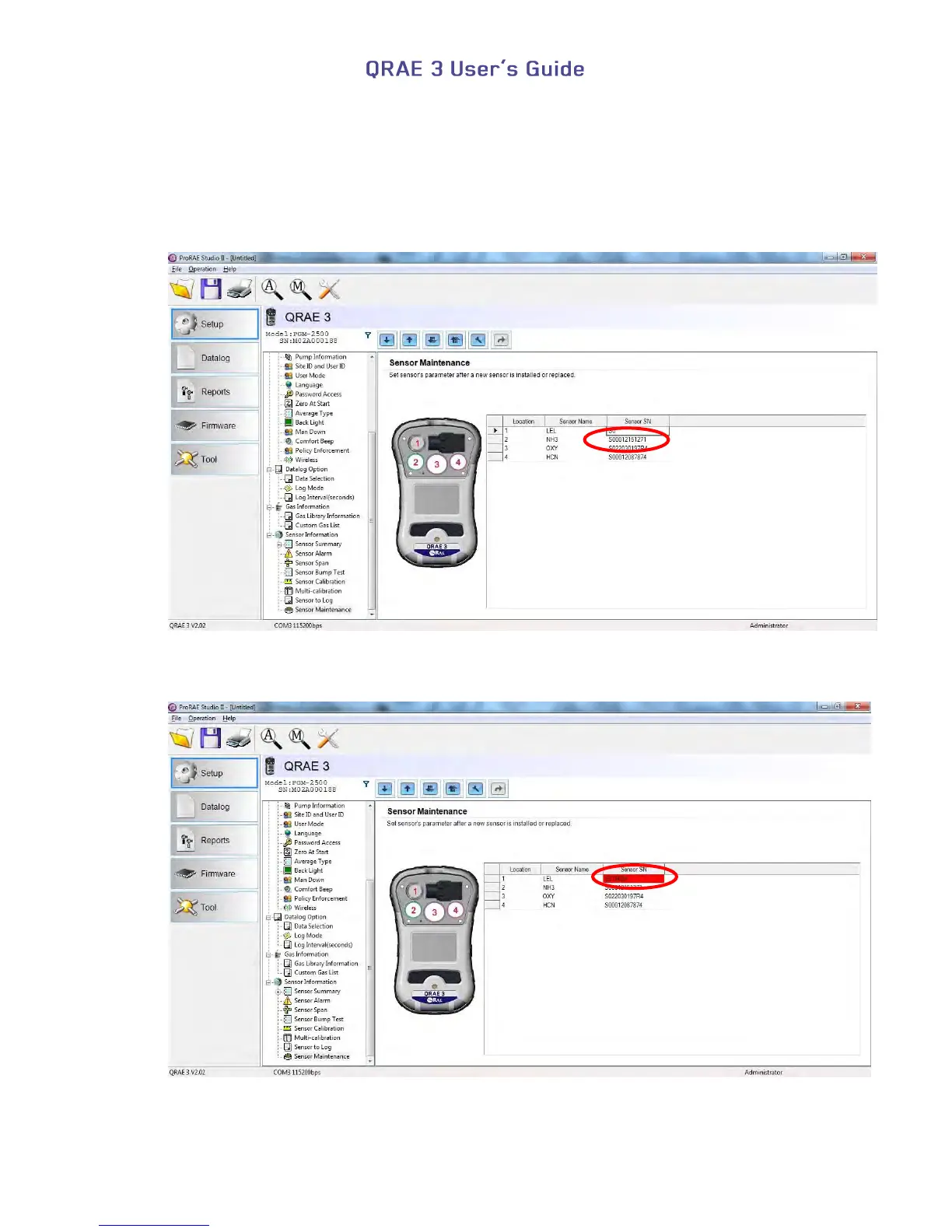43
2. The locations of 3R LEL sensor & 4R Liquid O
2
sensor are fixed to Slot 1 & Slot 3. So after
changing to a new sensor, you must change the sensor S/N (serial number) through ProRAE
Studio II.
Important: You only need to input last 10 digits of the sensor S/N. It is not necessary to
input “S0”.
If you do not input all 10 digits of the sensor S/N, you will be alerted by red highlighting on
the serial number text.