11
Multiple Sensor Calibration
Select a sensor to calibrate by pressing [MODE] until the sensor’s name is highlighted. Then press [Y/+] to
toggle the selection on (indicated by an asterisk, *) or off (no asterisk). To select other sensors to calibrate, press
[MODE] until you reach the sensor you want to select. Then press [Y/+].
After you have selected all the sensors you want calibrated, it is time to perform the calibration.
1. Attach the Calibration Adapter to the QRAE II (diffusion model only).
2. Attach the regulator to the Calibration Gas cylinder.
3. Attach a hose to the Calibration Adapter and to the regulator (diffusion model only), or attach hose to
the inlet (pump model).
4. Turn on the regulator to start the Calibration Gas flow.
5. Press [MODE] until OK is highlighted.
6. Press [Y/+] to start calibration. You should see a countdown from 60 seconds.
Note: If you see the following message, check that the gas is flowing and the hose is attached:
No Gas Flow... Apply gas or hit any key to start.
When calibration is complete, the screen displays this message: Multiple Sensor Calibrated!
If a sensor fails, try calibrating again. If calibration fails again, replace the sensor.
Note: If you want to perform a single-sensor calibration, refer to the QRAE II User’s Guide.
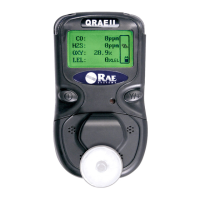
