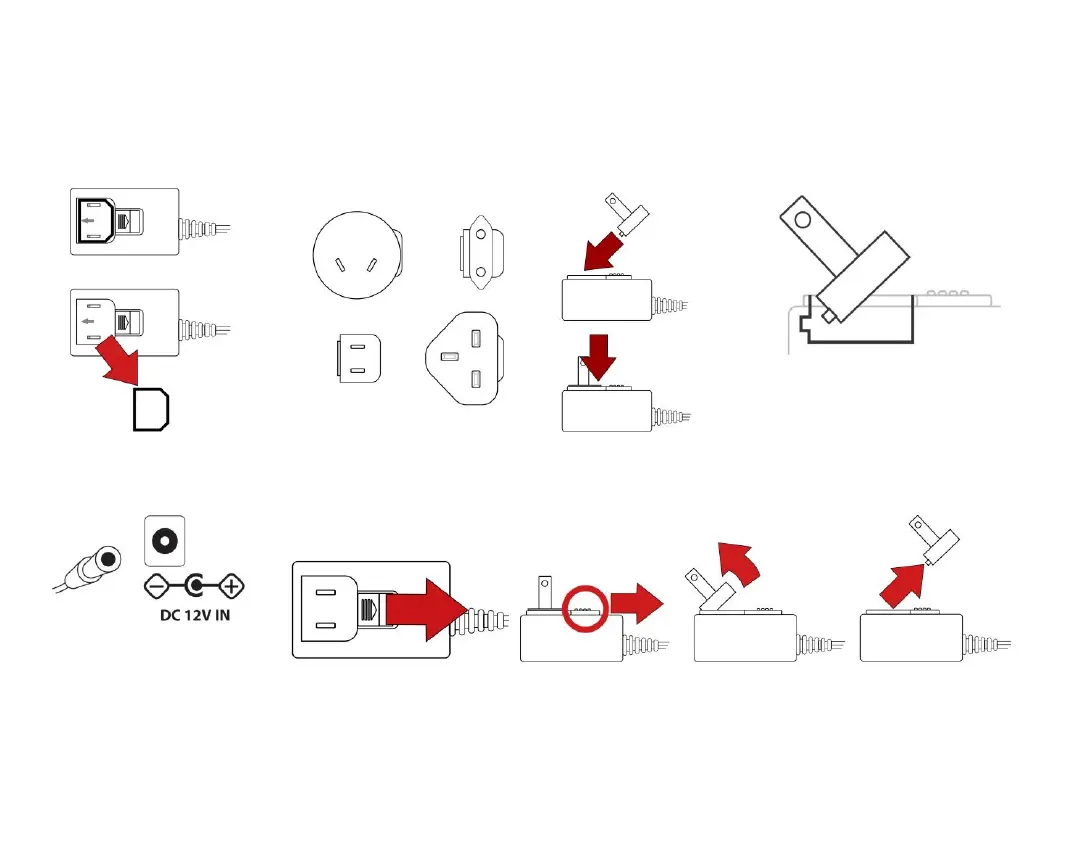2
Setting Up The Charging Cradle
Before charging the rechargeable Li-ion battery, you must set up the charging cradle. Its AC/DC adapter is
designed for use anywhere in the world and is able to handle voltages between 100 VAC and 240 VAC at either
50 Hz or 60 Hz. It comes with several plugs that snap into place on the base of the AC/DC adapter.
1. Remove the plastic
spacer piece from
adapter’s receptacle.
2. Select the correct plug
for your region.
3. Tilt the plug into the adapter’s receptacle,
aligning the small ledge with the cutout inside
the receptacle.
4. Connect the
adapter’s plug to the
receptacle on the
back of the cradle.
5. If you need to remove the plug, slide the capture plate to release the plug,
and tilt out the plug from the receptacle.
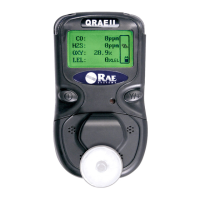