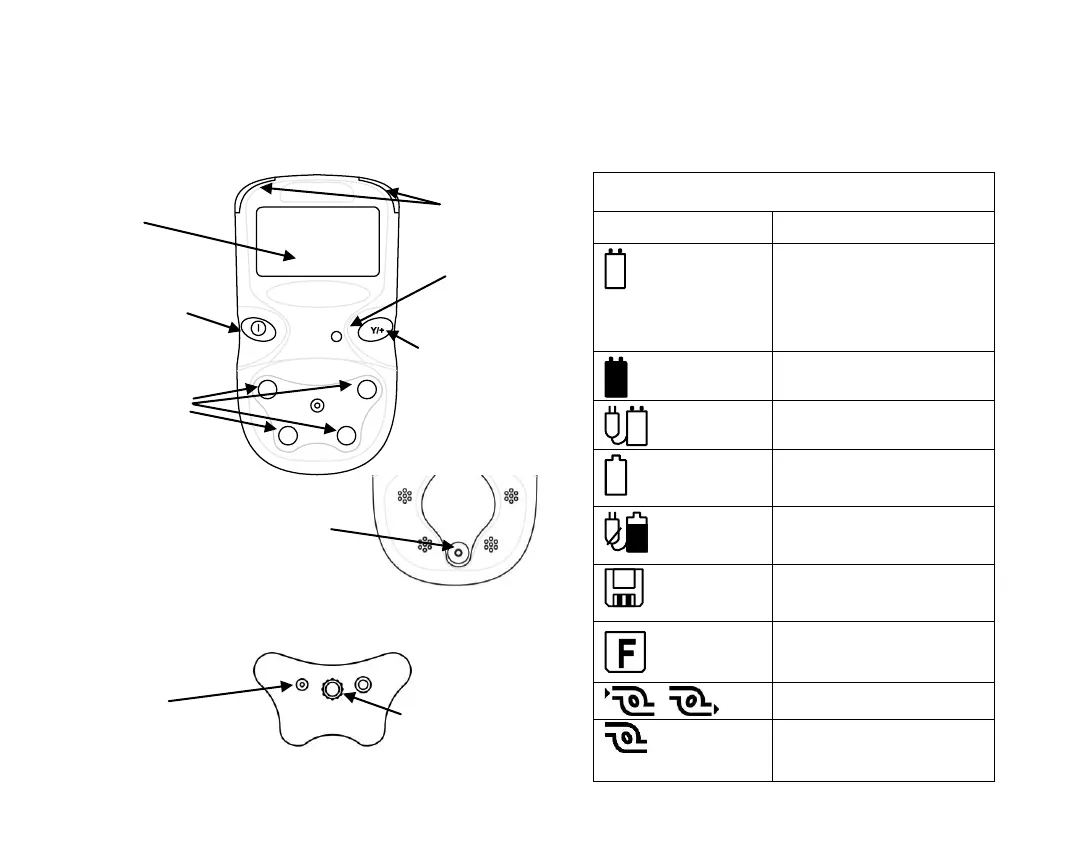4
User Interface
The QRAE II’s user interface consists of the display, LEDs, an alarm transducer, and two keys, labeled
[MODE] and [Y/+]. The LCD display provides visual feedback that includes time, sensor mode, battery
condition, and datalog enable/disable status.
Battery Voltage low
(flashing)
Battery Low alarm
triggered
Alkaline Battery
Adapter in use
Alkaline Battery cannot
be charged
Datalogging active
(flashing)
Pump blocked
(blinks on and off)
Gas inlets
(diffusion
model)
Calibration Adapter
(diffusion model)
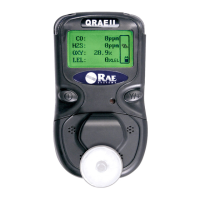