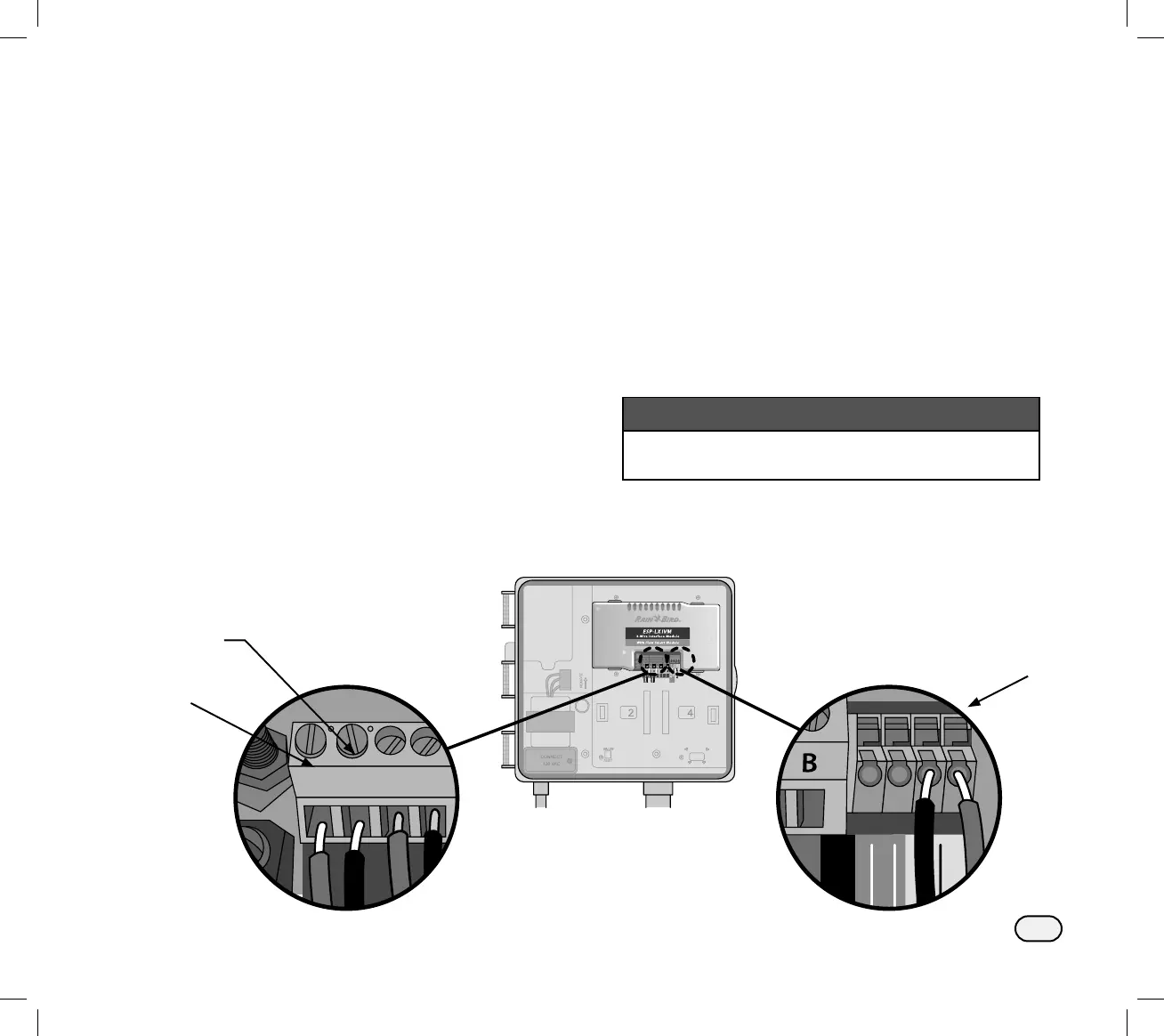15
ESP-LXIVM Series Controllers
Connect 2-Wire (MAXI Cable) From
Field Devices
You can connect up to 4 pairs of 2 -Wires (MAXI
Cable) from the field devices back to the ESP-LXIVM
controller.
NOTE: Make sure the screws are all unscrewed all the
way out (while remaining in the module)
Connect the Red Wire from the MAXI Cable to the
Terminal with “R” marking
Connect the Black Wire from the MAXI Cable to the
Terminal with “B” marking
Tighten the screw
NOTE: The four pair of wires can be either in a Star pat-
tern or a Loop pattern. For details refer to the 2-Wire
Path overview section in the ESP-LXIVM user manual.
Connect Local Weather Sensors
ESP-LXIVM can also accept input from a single
weather sensor wired directly in to the controller.
NOTE: Follow the sensor manufacturer’s instructions
to correctly install and make wire connections to the
sensor.
Run continuous sensor wires from the weather sensor
to the ESP-LXIVM controller.
Remove the yellow jumper wire (if present). Connect
the sensor wires to the sensor (Sen) and common (C)
inputs.
NOTICE
Do not remove the yellow jumper wire unless collect-
ing a rain sensor.
NOTE: Ensure that the configuration for your control-
ler and irrigation programs are set up correctly for your
sensor.
690715-01_18NO19_LX-IVM field device install guide EN.indd 15690715-01_18NO19_LX-IVM field device install guide EN.indd 15 1/23/2020 5:41:19 AM1/23/2020 5:41:19 AM
