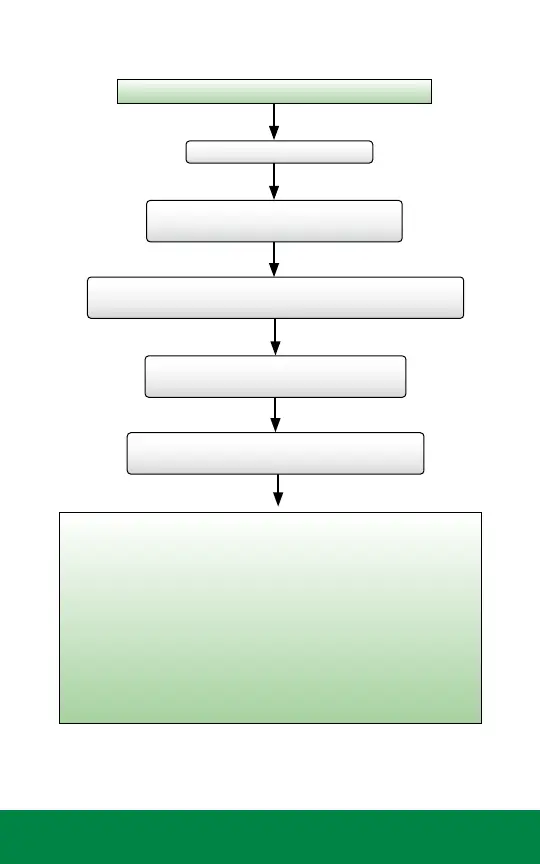22 ESP-LXIVM Controller Troubleshooting Guide
Table of
Contents
Ping Valve / Sensor (Ping Test)
Assumption: A valve or sensor may not be working
Press the Down Arrow button to select
Ping Valve/Sensor then press Next
Turn the dial to Diagnostics
Press the + and - buttons to select the type of device to test
(Station, Master Valve, Flow Sensor, Weather Sensor, etc.)
Press the <> button to select the number
of the device to test, then press Ping
The controller will ping the selected device and
report a voltage reading if the device responds
Interpreting Ping Results
If the device does not respond verify the address and check the wire
splices. The voltage reading is a measurement of the charge of the
device capacitors.
If the voltage is low, wait a minute then ping again.
If the voltage is still low (below 23 volts), disconnect the device
from the 2-wire path and connect directly to an unused wire path at
Controller and repeat Ping Test. If the voltage is fine, the issue is with
2-wire path / splicing. If the voltage is still bad, replace the device.
